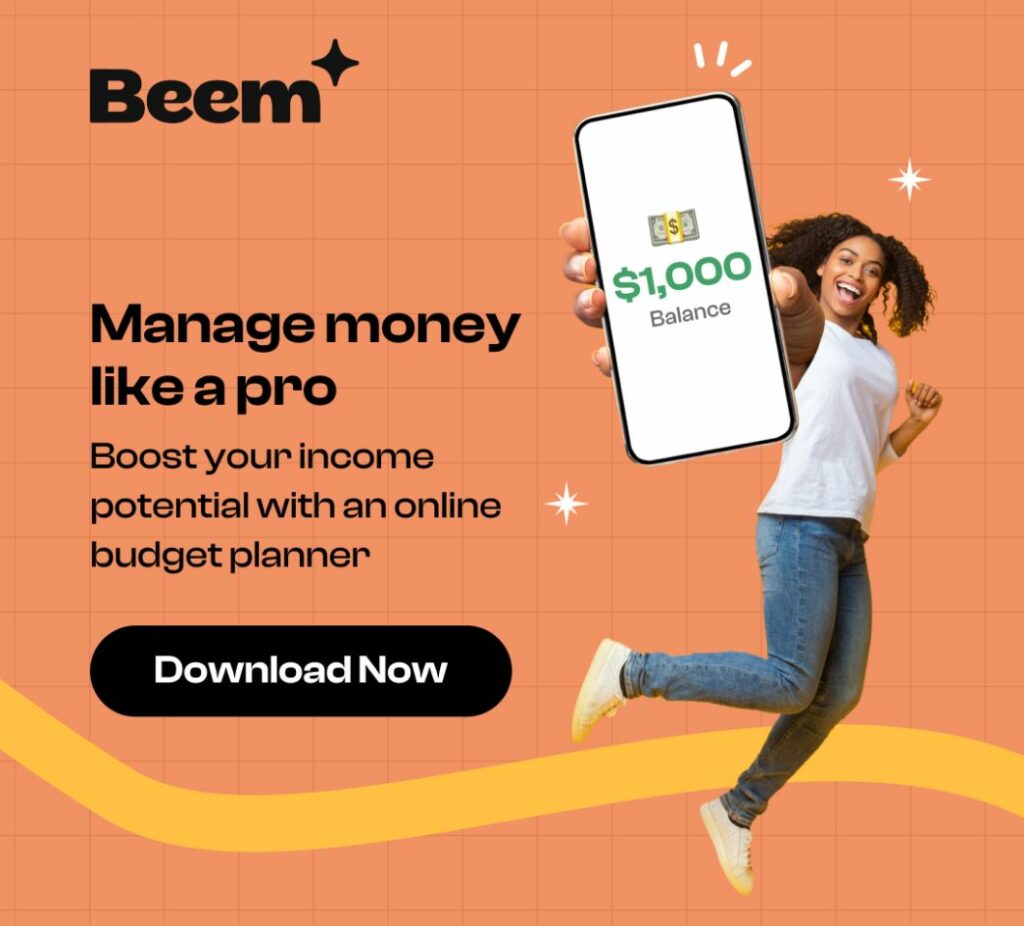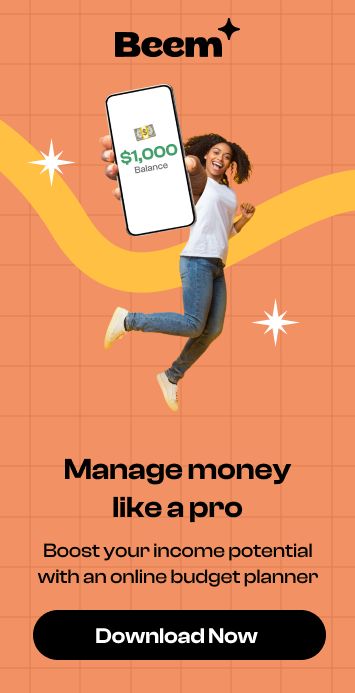With its convenient and secure payment options, Apple Pay has quickly become the go-to solution for consumers in the rapidly evolving realm of digital purchases. Anyone trying to make their way through the modern financial landscape must have a firm grasp of the nuances of this subject. This article will examine Apple Pay’s refund rules and the options open to consumers caught up in the tragic web of fraud. Let’s discover the complexities of security and redress in Apple Pay. You can opt for Beem, a PCI-DSS-certified app that helps prevent data leaks or fraud while sending money online.
What are the Common Scams Associated with Apple Pay?
Here are the common scams associated with Apple Pay:
Product or Payment Scams on Online Marketplaces
One common scam includes people sending money to internet retailers who then vanish without delivering the promised product. This circumstance is especially troublesome when using Apple Cash, as it needs more buyer protection in standard purchases. Sellers, too, might fall victim to scams when money is deducted from their account after shipping the product and the fraudster uses a stolen credit card connected to Apple Pay.
Suspicious Transfers or Pay Requests
Scammers may make seemingly inadvertent money transfers to your Apple Pay account and request that you return the funds to another account. Alternatively, purchasers may purposefully overpay and request that the extra cash be reimbursed, usually to a separate account. In both situations, fraudsters use stolen credit cards, resulting in cash being reimbursed from your account once the real owner reports the transaction as fraudulent.
Watch Out for Phishing Messages About Issues or Rewards for Your Apple Pay Account
Phishing is a widespread problem, with scammers sending emails or texts claiming to be from Apple. These messages may cause problems with your Apple Pay account or promise prizes, attempting to deceive consumers from disclosing personal information. Users should always check the validity of such requests by going straight to the official Apple website or calling Apple support.
How to Recover Your Money Back When Scammed Using Apple Pay?
Here are the steps that you must follow to recover your money back if you got scammed while using Apple Pay:
File a Claim Quickly
One of the most critical things to do if you fall victim to an Apple Pay fraud is to respond swiftly. It will be more challenging to recoup your assets if you claim on time. Notify your financial institution or credit card company right once you come across any suspicious or unapproved purchases. They will show you the ropes to receive a refund and report the fraudulent behavior.
Submit Evidence of the Scam
If you want your claim to stand out, you must back it up with precise proof. You’ll need to gather evidence to prove that you fell prey to a scam. This might be anything from screenshots of the fraudulent transaction to emails or messages sent by the scammer. Your chances of getting your money back increase proportionately to the detail you can provide.
Be Persistent
While Apple Pay has a procedure to reimburse money for fraud, patience may be necessary. Don’t be disappointed if your initial claim is refused or the procedure takes longer than anticipated. Actively follow up with your bank or credit card provider regularly to check on the status of your claim. If required, consider elevating the problem to higher-level officials within the financial institution to ensure that your case receives due attention.
Is Apple Pay Secure When It Comes to Refund Policies?
Apple Pay’s Commitment to Security
Apple Pay stresses the security of its consumers’ financial data. Tokenization is a critical security element. When a user adds a credit or debit card to Apple Pay, the card information is not retained on the device or Apple’s servers. Instead, a unique device account number, or token, is generated and securely kept in the Secure Element.
This token is utilized for transactions, ensuring that the user’s sensitive information is never shared with merchants or even Apple. Unless the user confirms the purchase with a biometric authentication method like Face ID or Touch ID, it won’t matter if someone gets the token.
Handling Fraudulent Transactions
Unauthorized purchases are a major concern for Apple Pay. Apple Pay has no built-in mechanism to handle refunds if a customer encounters fraudulent charges. However, the specific steps to get one’s money back could vary from one bank or credit card company to another.
Informing your bank or credit card company immediately is the first measure to take in the case of an unauthorized purchase. They will help the buyer figure out how to return an item or dispute an online transaction. A prompt response is essential to increase the chances of a positive result. Different procedures and timelines may be used to handle fraud allegations at banks or credit card companies. Some may request that you complete a dispute form, furnish substantiating evidence, or temporarily suspend the account to facilitate more inquiry.
Tips to Avoid Being Scammed Using Apple Pay
Users should always exercise caution to avoid becoming victims of scammers, even though Apple Pay includes robust security measures. Here are the tips for improving security and reducing the possibility of getting scammed while using Apple Pay:
Be Selective About Recipients
Only transmit money to people or businesses you trust. Avoid transferring money to unknown or suspect receivers since this dramatically minimizes your chances of falling victim to a scam. Users can increase their security by restricting transactions to trustworthy parties.
Beware of Unsolicited Requests
If you receive unsolicited emails or text messages requesting money, proceed with care. Apple will never solicit consumers to send money by email or text message. Scammers frequently utilize these platforms to trick people into disclosing personal information or making unlawful purchases.
Avoid Clicking on Suspicious Links
Phishing is still a standard method used by scammers. Users should avoid clicking on links in emails or text messages requesting personal information, such as Apple Pay credentials. Instead, input the legitimate website’s URL directly to prevent falling prey to fraudulent websites that steal login information.
Guard Against Social Media Scams
Social networking is a standard tool for con artists to research possible victims. Users must exercise caution while posting content on social networking platforms, particularly when divulging sensitive financial information. Avoid accepting cash requests from strangers on social media.
Keep Software Up to Date
Regularly update Apple Pay and its accompanying software. Apple delivers updates that contain security fixes to safeguard users from potential threats. Keeping software up to date guarantees that users benefit from the most recent security measures and protection against new fraud methods.
Conclusion
In conclusion, knowing the platform’s refund procedures and security safeguards becomes critical as we traverse the complexity of digital transactions with Apple Pay. While Apple Pay’s dedication to security through tokenization is admirable, the possibility of fraud needs consumers to be watchful.
In an expanding environment of digital transactions, customers may strengthen their security by researching services such as Beem, #1 alternative to instant cash advance. With unique features and help, platforms like Beem supplement Apple Pay’s security safeguards, giving consumers a comprehensive approach to secure and easy transactions. Beem also employs cybersecurity experts who use cutting-edge security measures to keep your financial information safe. Embracing new technologies while remaining aware and cautious promotes a more secure digital payment experience for all consumers.
FAQs
Does Apple Pay refund money if you are scammed?
In the event of fraud, Apple Pay does not provide the option for direct refunds. Still, you can contact your financial institution or credit card provider to report unauthorized purchases. Act swiftly by calling your bank and following their processes for a better chance of a successful settlement.
How long does an Apple Pay refund take?
Refund processing times for Apple Pay might vary. The rules and processes of your bank’s investigation will dictate when you can challenge a transaction. It’s smart to check in with your bank often to determine where your transaction stands.
Where does an Apple Pay refund go?
Once accepted, an Apple Pay refund is usually sent to the original payment source, either your credit card or a bank account linked to Apple Pay. The returned money may take several days to be shown in your account.
What if a merchant requires additional information for a refund?
If a business wants further information for a refund, respond quickly. Provide whatever information or documents they request. This partnership expedites the refund procedure and improves the chances of a successful resolution.
Can my bank dispute an Apple Pay transaction?
Yes, your bank may challenge an Apple Pay transaction on your behalf. If you observe any illegal or fraudulent activity, notify your bank immediately. They will walk you through the grievance procedure and ask you to give evidence of the fraud. Timely action increases the likelihood of a successful settlement.