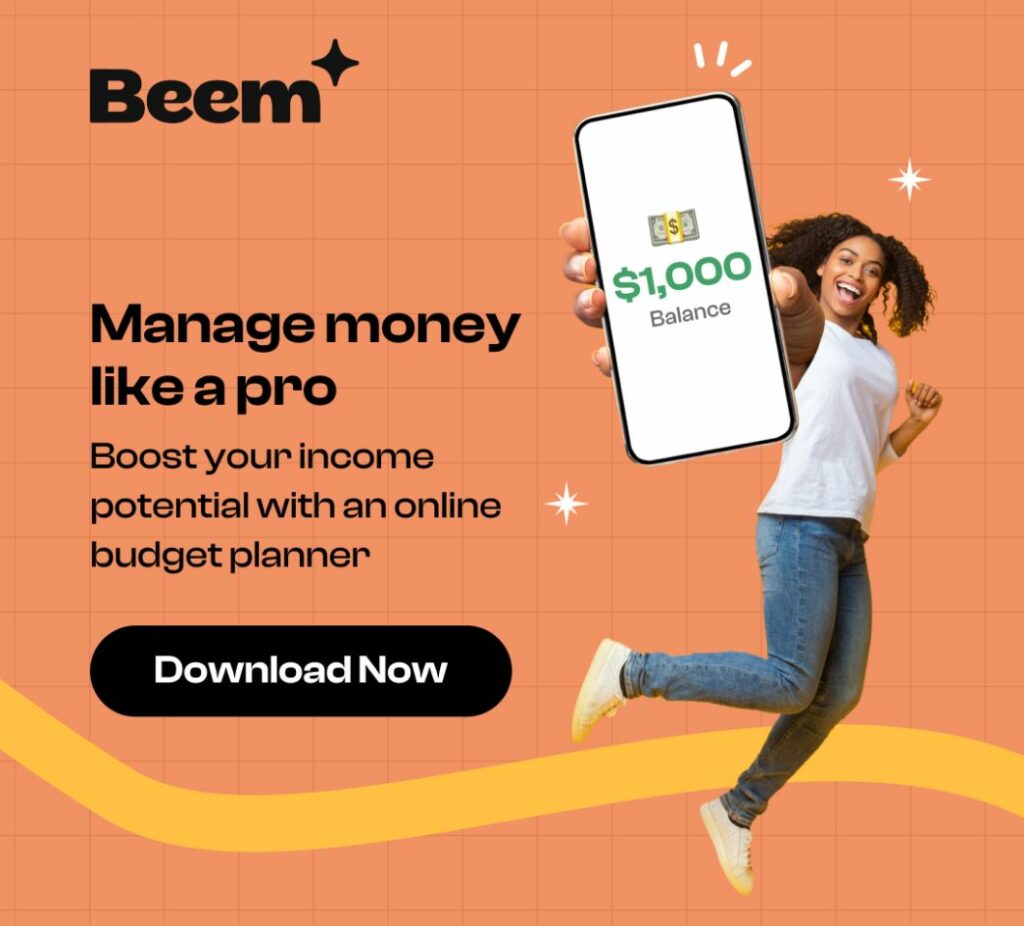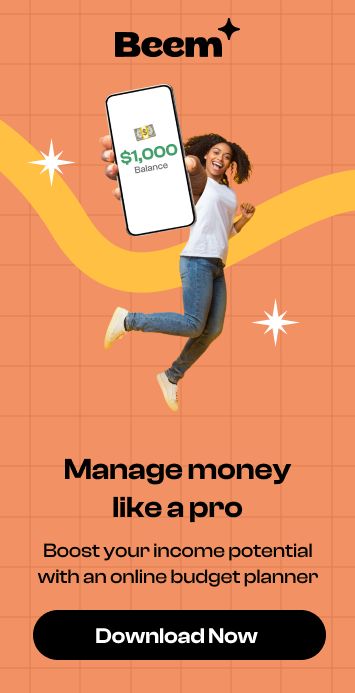Mobile gaming now boasts over 2.8 billion players worldwide, according to Statista. While free-to-play models have made advertising a critical income source for developers, it frequently disrupts and degrades the overall game experience. How to block Ads on mobile games? Fortunately, efficient blocking or minimizing these disruptions allows you to enjoy continuous gameplay.
Many methods exist to remove ads. These include using airplane mode or ad-blocking apps. Each method has its pros and cons. However, we will discuss them in this blog to enable you to play the game without any disturbance from ads.
Frustration of Mobile Game Ads
Mobile game advertisements may be a significant cause of frustration for gamers. These advertisements, which frequently interrupt gameplay at vital points, have the potential to disturb the game’s flow and enjoyment. Some advertisements are repeated, lengthy, and challenging to skip, leaving players dissatisfied and less engaged.
While they help developers generate money, excessive advertising usage can result in a poor user experience, forcing some gamers to quit or pay to have them removed entirely. Balancing advertisements with a pleasant gameplay experience is critical to maintaining user satisfaction.
Impact of Ads on Gaming
Ads in mobile gaming can easily disrupt the game experience. Intrusive pop-ups and video ads disrupt gameplay, forcing gamers to watch unwanted content, which frustrates them and causes dissatisfaction.
Uninterrupted Gameplay
Most players favor uninterrupted games. Some feel ads disrupt the game’s flow, while others think they lessen the experience. No one likes constant interruptions, so this desire for smooth gaming has pushed many to find ways to block or reduce ads in mobile games.
Method 1: In-App Purchases
One way is to buy items in the app. This quickly removes ads. It makes for a better, seamless gaming experience. In many situations, the ad-free option includes additional bonuses, such as bonus levels or unique material.
Though it costs money, eliminating adverts is typically the most straightforward option. This strategy provides the highest value for gamers who wish to immerse themselves in a game without interruption fully.
In-Game Purchases
Most mobile games let you buy something via an in-app purchase. This stops their ads from disrupting your concentration. It solves the problem instantly, as it is not complicated at all.
Pros and Cons
In-app purchases offer simple benefits. For example, removing ads is just a tap away, allowing distraction-free play. Additionally, these purchases help game developers improve and upgrade their games. Hence, they can be expensive.
Cost Implications
In-app purchases vary by game, costing a few dollars to much more. These small fees ensure smooth gameplay. However, they can add up if you play many games.
Method 2: Ad-Blocking Apps
Another way to turn off ads while gaming on mobile is through ad-blocking apps. These apps are a practical solution if you’re wondering, “How do I block ads on mobile games? They eliminate interruptions across all apps or games, providing a smoother experience.
Popular Ad-Blocking Apps
Numerous ad-blocking applications can be used with an Android or iOS-powered device. These include AdGuard, AdBlock Plus, Blokada, AdAway, and others.
Effectiveness and Limitations
Ad-blockers work well. They block most unwanted ads. But, they may let some ads through. This is true for games with non-standard ad methods. Also, these tools may need constant updates to stay effective.
Potential Conflicts with Game Performance
However, blocking ads on your phone might cause issues. These include slower loading times and even game crashes. So, it’s crucial to pick reliable ad blockers carefully. Test them first to see their effect on your gaming.
Method 3: Airplane Mode
Airplane Mode efficiently turns off advertisements in mobile games. To avoid advertising while playing, switch off your device’s internet connection. This strategy is very beneficial for games that do not require an internet connection to function.
Additionally, Airplane Mode can help limit distractions from incoming messages or calls, resulting in a smoother gaming experience. While this may conserve battery life, remember that not all games support offline play, so utilize this option with caution, depending on the game.
Temporary Ad Removal
Turn on Airplane Mode to block ads. This mode cuts off your device’s internet connection, stopping game ads.
Disabling Internet Connection
With Airplane Mode on, your device can’t use Wi-Fi or cellular data. It also blocks ads and turns off multiplayer modes, leaderboards, and in-app purchases.
Impact on Game Features
Turning off ads also disables key online features in most games. Players relying on these features might find this very limiting.
Method 4: Game Selection
This allows you to concentrate on gameplay without utilizing external ad blockers. How to block Ads on mobile games? One good strategy is to select games that do not have advertisements. By carefully picking your games, you may avoid the continuous interruptions that ad-heavy titles provide. Some games are created with the user experience in mind, providing smoother gaming without distracting advertisements.
Many developers now offer the option to pay for an ad-free experience, or you can choose premium games that provide a more immersive experience without the distraction of commercials. Game selection is critical to providing a smooth, uninterrupted gaming experience.
Choosing Ad-Free Games
To avoid ads in mobile games, pick ad-free ones. For example, many developers offer premium versions without ads.
Exploring Paid Game Options
When looking for ad-free games, consider both paid and free options. These games might have upfront costs but often offer a complete, ad-free experience.
Balancing Cost and Gameplay
Buying paid games removes ads but costs money. Gamers need to weigh this cost against playing free games with ads. For some, it’s worth it. Others, however, prefer free games with ads.
Method 5: Device-Specific Settings
Device-specific settings allow you to control how much data apps and services collect. This is especially useful for personalized advertising. Check out how to block Ads on mobile games. By adjusting your device’s ad settings, you can reduce the frequency of targeted ads. While this helps limit ad tracking, it’s important to note that it won’t eliminate ads from appearing in your mobile games.
Android and iOS Ad Settings
Both Android and iOS devices offer settings to reduce or block ads. On iOS, enabling “Limit Ad Tracking” reduces ads. Similarly, opting out of personalized ads on Android does the same. This results in fewer commercials around you.
Ad Personalization Controls
Adjust your device’s ad settings. This will limit the data apps collect about your browsing habits and interests, reducing the targeted mobile game Ads you see.
Limitations For Device Settings
Device settings can reduce ads but don’t eliminate them. Ads will still appear. The only thing is that they will appear less frequently or at least become more accurate to your taste.
Method 6: Root or Jailbreak
Some users root Android or jailbreak iOS devices to gain total control over their phones or tablets. This allows them to bypass system limits and obtain access to more advanced device settings. However, utilizing this strategy to prevent advertisements should be undertaken with caution.
Rooting or jailbreaking can provide access to sophisticated tools for removing in-game advertisements, but it has substantial dangers. For most users, the possible drawbacks, such as security risks and system instability, outweigh the benefits.
Extreme Measures for Ad Removal
Rooting Android phones and jailbreaking Apple products gives you advanced access. This lets you change system settings and possibly remove game ads.
Risks and Potential Consequences
Rooting or jailbreaking might void your warranty, expose your system to malware, cause compatibility issues with some applications, and cause instability within the system. However, for most users, the risks far outweigh the benefits.
Legal and Security Implications
This violates our mobile carrier’s terms of service and goes against our phone makers’ wishes. It can also lead to harmful software invading our smartphones, among other threats. These steps can expose our gadgets to all sorts of cyberattacks.
Read Related Blog: How Do Mobile Games Make Money?
Find the Best Solution
Consider this technique to balance your desire for an ad-free experience with helping game creators and keeping your device safe. The best answer is frequently determined by how much time you spend playing, the games you choose, and your willingness to pay for ad-free choices.
Each approach has trade-offs, so you must carefully consider your priorities. Remember that with the appropriate method, you can keep your device safe while enjoying a seamless, ad-free gaming experience.
Ad-free Experience
To remove ads in mobile games, first, know your priorities and the game. For frequent players, buying the ad-free version is often better.
Game Developers’ Revenue
Developers earn money from ads in their games. While an ad-free gaming experience is appealing, supporting game creators is also essential.
Game Terms and Service
Some games ban ad-blockers and similar tools. To avoid breaking the rules, you must read all guidelines. This helps you stay within the developer’s limits.
Conclusion
Blocking Ads in mobile games adds value. Yet, balance is critical. Each method, like in-app purchases, ad-blocking apps, or drastic steps, has pros and cons. Choosing the approach that best fits your gaming habits and device needs is essential. Meanwhile, if you are looking to turn your gaming habit into a money-making avenue, check out Beem Arcade. The AI-powered platform will help you turn your gaming milestones into real money. Learn more about how to make your money grow with gaming here.
If you are also looking to regulate your gaming expenses, Beem can help!
FAQs
Are there free ways to block mobile game Ads?
You can block mobile game ads for free by using ad-blocking apps, turning on airplane mode, or adjusting your device’s ad settings. However, these methods might not always work ultimately.
Will blocking ads affect game performance?
Ad-blocking apps can sometimes slow down a game, causing hangs and crashes. Consider switching to another app or temporarily turning it off in these cases.
Is it legal to block ads on mobile games?
Blocking ads in mobile games is typically legal. However, some games prohibit ad-blockers in their terms of service. So, it’s crucial to read and understand these terms before playing.