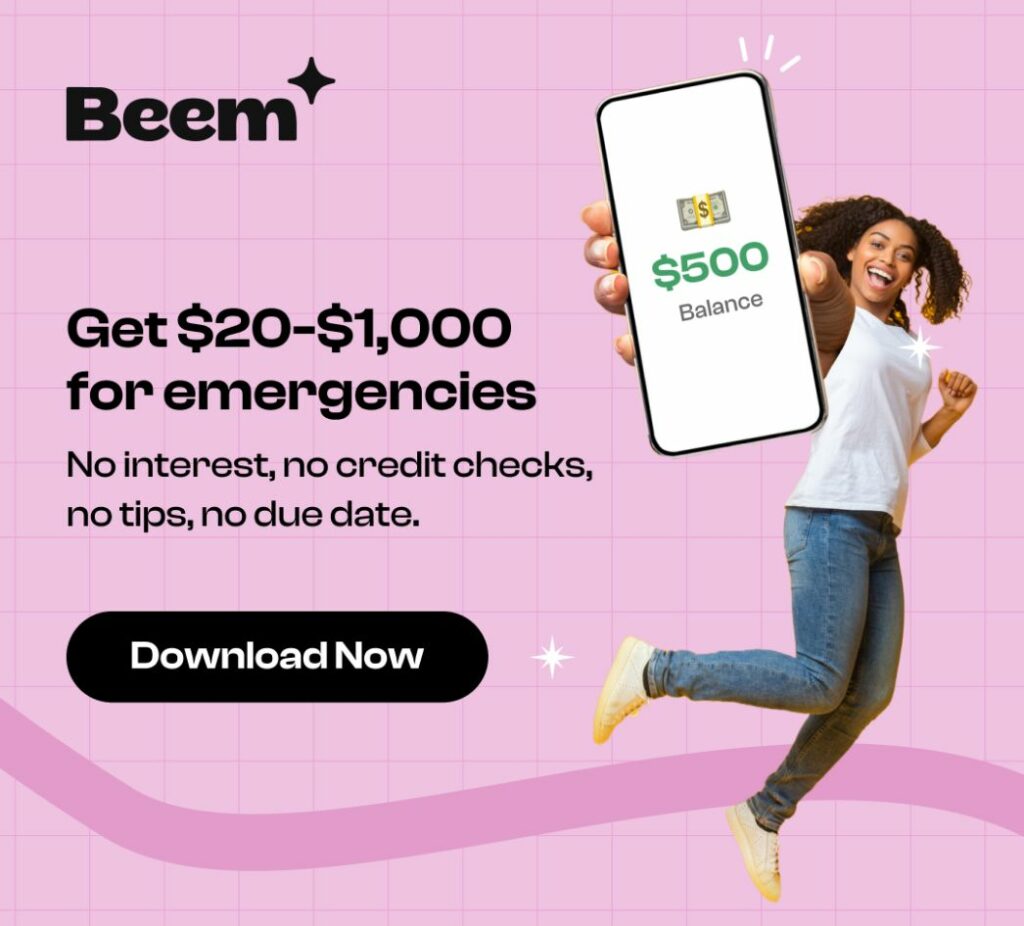In our modern age, mobility embodies a dichotomy: effortless and challenging. With abundant resources and transportation options, getting from point A to B seems simple. However, the reality of traffic congestion and time constraints often complicate even short journeys.
Mundane errands like grabbing a meal can morph into time-consuming endeavors, especially when illness or emergencies strike, rendering leaving the house a daunting task. Here, food delivery apps emerge as lifesavers, bridging the gap between hunger and convenience. For a nominal fee, these platforms bring sustenance right to our doorsteps, sparing us the hassle and discomfort of venturing out.
How To Get A Refund On DoorDash?
DoorDash is a lifesaver for busy folks. It offers easy food delivery from various restaurants. With just a few taps on your phone, you can have your favorite meals brought right to your doorstep, saving time and hassle.
Despite its convenience, DoorDash has flaws. Delivery fees, service issues, and order mistakes can leave you frustrated. If you’re considering canceling your subscription, learning how to subscribe and get a refund on DoorDash could be helpful:
Read Related Article: How to Get a Refund on G2A?
Self-Service Refund: Step-by-Step Guide
- Log in to your DoorDash merchant account and steer to the Orders tab on the left-hand side of the dashboard.
- Select the History option to review completed or canceled orders. Refunds can only be issued for these types of orders.
- Use filters or the search function to find the specific order you want to request a refund.
- Click on the order to open its details. Look for the “Request Refund” option near the top, next to “Dasher Feedback.”
- Click on the “Request Refund” option and follow the prompts to submit your refund request. You may need to provide reasons for the refund.
- Some refunds may be processed immediately, with a success message displayed upon submission. The refunded amount will be applied to your next invoice.
- In some cases, additional information may be required to process the refund. You’ll be directed to create a support case for the DoorDash team to review within 24 hours.
- You can request multiple refunds for the same order, capped at 100% of the order value. During submission, select all relevant refund reasons.
Troubleshooting
- Confirm that the order is a Drive order, indicated in the channel column on the orders page. Orders must also be within a specific timeframe to be eligible for a refund.
- If your refund request is denied, DoorDash may determine they are not at fault. You can dispute this decision by creating a support case.
- Refunds can only be requested for orders in a terminal state (completed, canceled, or returned). Orders in progress are not eligible for refunds.
For Additional Support
If you have general questions or need assistance, contact [email protected]. Alternatively, use the help button at the bottom left of the Merchant Portal for quick access to support.
Eligibility For Refund
To qualify for a refund through DoorDash’s self-service system, specific criteria must be met:
- Order Type: The order must be a Drive order, as indicated in the channel column on the orders page.
- Order Status: Refunds only apply to orders in a terminal state, including completed, canceled, or returned orders.
- Timeframe: Orders must be within a specific period to be eligible for a refund. Older orders may no longer qualify.
- Reasons for Refund: Valid reasons for refund requests include service errors, incorrect charges, or order discrepancies.
- Multiple Refunds: Multiple refunds can be requested for the same order, but the total amount is capped at 100% of the order value.
Read Related Article: How to Get a Refund on Uber?
Reason To Refund
When requesting a refund through DoorDash’s self-service system, several valid reasons may warrant reimbursement:
- Service Errors: Instances where DoorDash provides service, such as delivery delays or incomplete orders, must meet expectations.
- Incorrect Charges: Any discrepancies in the fees, tips, or order total billed by DoorDash may necessitate a refund.
- Order Discrepancies: A refund may be appropriate if the delivered order differs significantly from what was requested or expected.
- Unsatisfactory Experience: Instances where the overall experience, including food quality or packaging issues, needs to catch up to standards.
- Other Issues: Any unforeseen problems or dissatisfaction not covered by the above categories may qualify for a refund.
Alternatives For DoorDash
Each alternative provides unique features and benefits, catering to different preferences and needs in the food delivery market. Whether supporting local businesses, offering corporate solutions, or focusing on premium dining experiences, these platforms offer diverse options for consumers and businesses.
- UberEats for Business: UberEats offers corporate food delivery solutions, streamlining meal expenses and catering for businesses.
- ChowNow: Empowers restaurants with branded online ordering systems, enabling direct customer relationships and reducing commission fees.
- GrubHub: Provides a wide selection of restaurants for food delivery, with user-friendly features and order tracking options.
- Deliveroo: Offers premium food delivery services, partnering with high-end restaurants to deliver quality meals to customers’ doorsteps.
- Slice: Focuses on supporting local pizzerias, offering an online ordering platform explicitly tailored for pizza lovers.
- Zomato for Business: Provides restaurants with marketing tools, reservation systems, and online ordering solutions to enhance their online presence and reach more customers.
- Olo: Offers digital ordering and delivery solutions for restaurants, facilitating seamless integration with their existing systems.
- Seamless: Simplifies food delivery by connecting customers with nearby restaurants and offering convenient ordering and payment options.
- SkipTheDishes: Specializes in food delivery services, providing various restaurant options and efficient logistics.
- Postmates: Offers on-demand delivery services for food, groceries, and other goods, with flexible delivery options and real-time tracking capabilities.
Read Related Article: How to Get a Refund on Grailed?
Conclusion
While food delivery services like DoorDash offer incredible convenience, it’s important to consider alternatives and understand the refund process in case of any issues. These alternatives, such as UberEats for Business and GrubHub, provide diverse options catering to various needs.
However, subscribing to multiple services can strain finances. To alleviate this burden, consider budgeting tools like Beem, which help manage expenses and save money effectively, ensuring that enjoying the convenience of food delivery doesn’t come at the cost of financial stability.
FAQs
Can you get your money back with DoorDash?
Yes, DoorDash offers a self-service refund process through the merchant portal, where you can request a refund for eligible orders.
Can you get a refund from DoorDash if your food is cold?
Yes, if your food doesn’t meet expectations, such as being cold upon delivery, you can request a refund through DoorDash’s self-service refund system.
How do I get a refund on DoorDash for missing items?
If your order is missing items or has discrepancies, you can request a refund by following the step-by-step guide on DoorDash’s merchant portal.