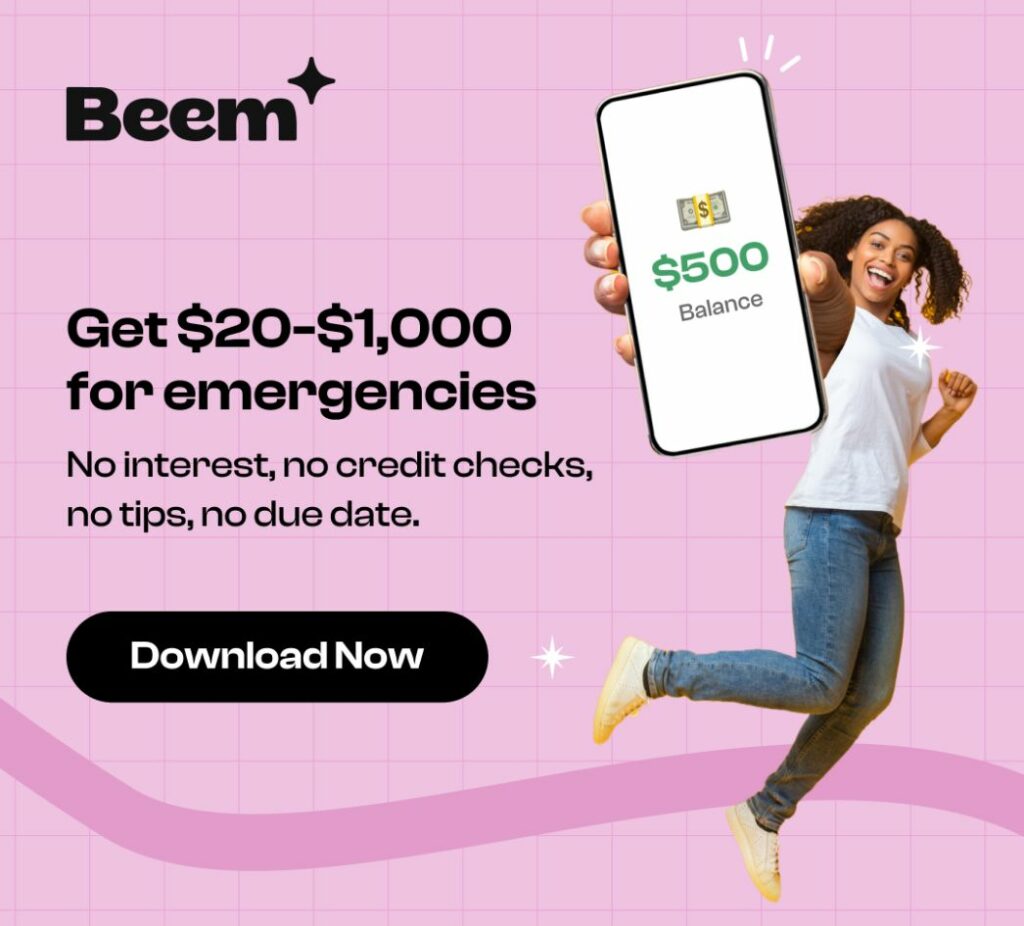Digitization and technology have made everything available on mobile phones. Listening to music has always been an integral part of human life. Still, certain streaming apps have replaced those big boxes of radios and cases. These apps allow users to choose among millions of songs of their choice. One of the leading platforms in this space is Spotify.
Although using Spotify seems perfect, there may come a time when you need to cancel your subscription and consider a refund. The reason could be anything from technical issues to dissatisfaction or better alternative options. It’s important to understand the procedure for a refund on Spotify. This blog will discuss the refund process, its eligibility, and alternate platforms to help readers with this process.
How to Get a Refund on Spotify
Users can request a refund at any point in their membership or billing cycle. However, Spotify’s refund policy has a different story. Spotify doesn’t refund the amount of premium it charges at the beginning of the billing cycle. As per Spotify’s refund policy:
- Gift cards bought from a store can be returned to the store directly.
- Users can contact the partner for refund requests, such as iTunes, through which the premium payments are made.
Users can cancel their subscription anytime and will not be charged from the next billing cycle. They can utilize their ongoing premium completely without any issues. After the completion of this billing cycle, the account will switch to a free one.
Eligibility for Refund
It is essential to understand the eligibility criteria before considering a refund from Spotify. The reason is that Spotify grants refunds only under specific circumstances. These circumstances are:
- Technical Issues: If you face consistent technical problems with the service that Spotify support cannot resolve, you may be eligible for a refund. These issues could range from playback errors and account access issues to billing discrepancies.
- Unauthorized Charges: In situations where unauthorized charges appear on your account or billing errors occur, Spotify is committed to rectifying the situation calmly by issuing a refund for inaccurate transactions.
- Unused Subscription: Should you decide to cancel your subscription but have been charged for the upcoming billing cycle due to a delay in processing the cancellation, you can request a refund for the unused part of your subscription fee.
Read Related Article: How to Get a Refund on Chipotle.
Reason to Refund
Refund requests can arise based on several factors. The preferences of the user influence these factors. Some common reasons for seeking refunds are:
Dissatisfaction with Service: Despite Spotify’s solid features and extensive music library, users may find that the platform fails to meet their expectations or cater to their specific preferences. In such cases, opting for a refund allows users to explore alternative streaming services that better align with their tastes and requirements.
Financial Restrictions: Changes in financial circumstances, such as budgetary restrictions or unexpected expenses, may necessitate reevaluating optional spending, including entertainment subscriptions like Spotify. Requesting a refund enables users to reallocate funds to priorities without compromising their financial stability.
Switching to Alternatives: Music streaming platforms are growing continuously, and users are continually presented with new options and innovations in the industry. Many platforms have enhanced features, exclusive content, or better integration with other devices and services. Users may explore alternative options and subsequently request a refund from Spotify.
Alternatives for Spotify
If you have decided to cancel your Spotify subscription and choose alternative streaming platforms, these options have comparable features and use cases:
Apple Music
Apple Music is backed by the tech giant Apple. It has a broad catalog of songs, clear synergy with Apple devices, and exclusive content such as artist interviews and live performances. Apple Music offers features like curated playlists and personalized recommendations, making it a powerful alternative to Spotify.
Amazon Music Unlimited
As part of the Amazon ecosystem, Amazon Music Unlimited offers a diverse selection of songs, albums, and playlists. This also includes exclusive releases and collaborations with renowned artists. Prime members can enjoy additional benefits such as ad-free streaming, offline listening, and exclusive deals and discounts on music-related products.
YouTube Music
YouTube Music provides a unique streaming experience that combines audio with visual elements. It uses YouTube’s vast library of music videos and user-generated content to provide exclusive content of all genres.
Read Related Article: How to Get a Refund on Starbucks App.
Conclusion
Conclusively, the growth in the music streaming sector has led to the rise of many music streaming platforms, like Spotify. However, only some are satisfied with its premium package and may request a refund. But, Spotify does not offer direct refunds to users; instead, it cancels the membership from the next billing cycle. It’s essential to understand the eligibility criteria set by Spotify to release a refund in specific cases. One can also explore certain alternatives of Spotify to get a better package. Online lending platforms like Beem can be used to get an instant personal loan to buy premium packages of these platforms.
FAQs
How long does a Spotify refund take?
The duration of the Spotify refund process can vary depending on several factors. These factors include the payment method used for the transaction, the reason for the refund, and the volume of refund requests being processed at any given time. Some refunds may be processed within a few business days, but others may take longer to complete, especially if additional verification or investigation is required.
Do I get a refund if I cancel a subscription?
How long does a Spotify refund take?
The duration of the Spotify refund process can vary depending on several factors. These factors include the payment method used for the transaction, the reason for the refund, and the volume of refund requests being processed at any given time. Some refunds may be processed within a few business days, but others may take longer to complete, especially if additional verification or investigation is required.
What should I do if I encounter difficulties obtaining a refund from Spotify?
If you encounter difficulties or delays in obtaining a refund from Spotify, the first step is to contact their customer support team for assistance. To encourage the resolution process, provide detailed information about your issue, including relevant screenshots or documentation. If the issue remains unresolved after contacting customer support, consider escalating the matter through Spotify’s formal complaint process.