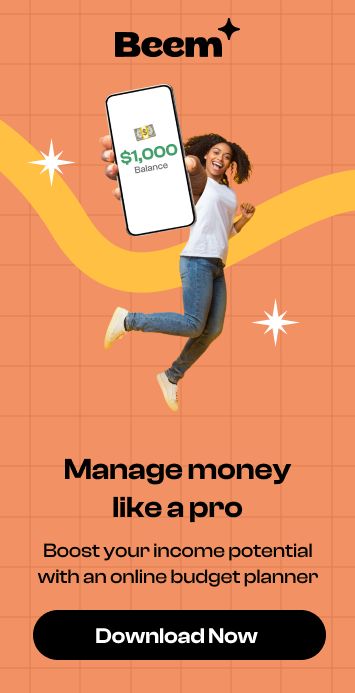Are you eager to dive into uninterrupted enjoyment without any initial costs? However, Vidgo does not offer a free trial now. In the early days, Vidgo presented its seven-day Vidgo free trial as a newbie in the market, but now its access has some reasonable cost to explore just for you!
Vidgo is a sports-oriented streamline service provider, and with Vidgo, you can access many live TV channels, sports events, and on-demand shows without any obligations. But what precisely can you watch during Vidgo free trial period, and how can you begin? Let’s explore all the details you need to unlock boundless entertainment with Vidgo.
What Can I Watch With My Vidgo Free Trial?
Even though there is no Vidgo free trial offer, you can still get a taste of their full service with a monthly subscription. This subscription allows you to access various channels, depending on your chosen plan. You could get anywhere from 100 to 160 channels and 14,000 on-demand titles!
During the trial period, you’ll have the thrill of watching various live TV channels. Think big names like ESPN, ABC, FOX, NBC, and CNN, among others. It simply means something is exciting for everyone—whether you’re into sports, news, or binge-watching TV series. You won’t miss out on your favorite shows with Vidgo’s on-demand content. So, even without a free trial, you’re still in for a treat with Vidgo’s vast entertainment options.
How Do You Sign Up For a Vidgo Free Trial?
While there’s no Vidgo free trial available, you can still try it by signing up for a one-month subscription. Just know that you’ll have to pay the total price upfront. But don’t worry! You will only get charged once if you cancel before the month ends. Here’s how you can sign up:
Step 1
Go to Vidgo’s website homepage (www.vidgo.com) and pick your plan.
Step 2
Vidgo offers different subscription plans with varying features, ranging from $39.99 to $99.99.
Step 3
Once you’ve selected a plan, you must provide personal details to create your account, such as your name, email, phone number, and billing address.
Step 4
Choose a password to keep your account safe.
Step 5
Enter your credit card information to complete the subscription process. Vidgo will charge you for your chosen plan using this method.
Step 6
Before finalizing your subscription, please read and agree to Vidgo’s terms and conditions. Once you’ve reviewed and accepted them, click the “Submit” button to proceed.
Now, you’re all set to start streaming!
How Does a Vidgo Free Trial Compare to Others?
Like other live TV streaming services, Vidgo free trial is no longer available. Hulu + Live TV and Sling TV also no longer offer free trials. However, this puts Vidgo in a tough spot compared to platforms like DIRECTV STREAM, FuboTV, and YouTube TV. These services offer free trials for five to 14 days. People who want to test things out before deciding prefer those options over Vidgo.
How to Subscribe to a Vidgo Once My 1 Month Trial Expires?
Once your 1 month trial ends, you must start paying for your Vidgo plan immediately. You’ll be automatically charged monthly, so you must make the right plan. Vidgo offers three monthly plans, ranging from $69.99 to $99.99, with 100 to 160 channels, including many sports networks.
There’s also an all-Spanish plan, Vidgo Mas, for $39.99 monthly, with over 45 Spanish-language channels. No matter your plan, you’ll get access to Vidgo’s library of 14,000-plus titles and 20 hours of DVR. Plus, you can stream on three devices at once.
How to Cancel a Vidgo Subscription?
To cancel Vidgo, go to your account on a web browser, choose “Cancel subscription,” and follow the steps. After you finish, you’ll keep using your account until the current billing cycle ends.
Read Related Blog: How to Get DirecTV Free Trial
Conclusion
Even though Vidgo no longer offers free trials, it’s still an excellent way to enjoy live TV with many channels. You can watch sports, news, and all sorts of fun stuff. Plus, if you need money to pay for Vidgo, you can use Beem’s Everdraft™ feature. This intelligent app lets you get cash from your bank immediately without having to check your credit score or hassle.
Whether you are interested in sports or news or want to binge-watch shows, Vidgo has you covered. And with Beem, getting Vidgo is easier than ever. So, dive into a world of entertainment with Vidgo, and enjoy streaming your favorite shows and events hassle-free!
FAQs
Does Vidgo offer a free trial?
No, there is no more a Vidgo free trial offer. However, you can sign up for a one-month trial and pay the total price to explore the service. Just remember to cancel before the month ends to avoid being charged twice.
Does Vidgo have local channels?
While there’s no Vidgo free trial, signing up for a one-month trial can still be worthwhile if you want to explore other offers. Just make sure to evaluate your viewing preferences and needs before committing.