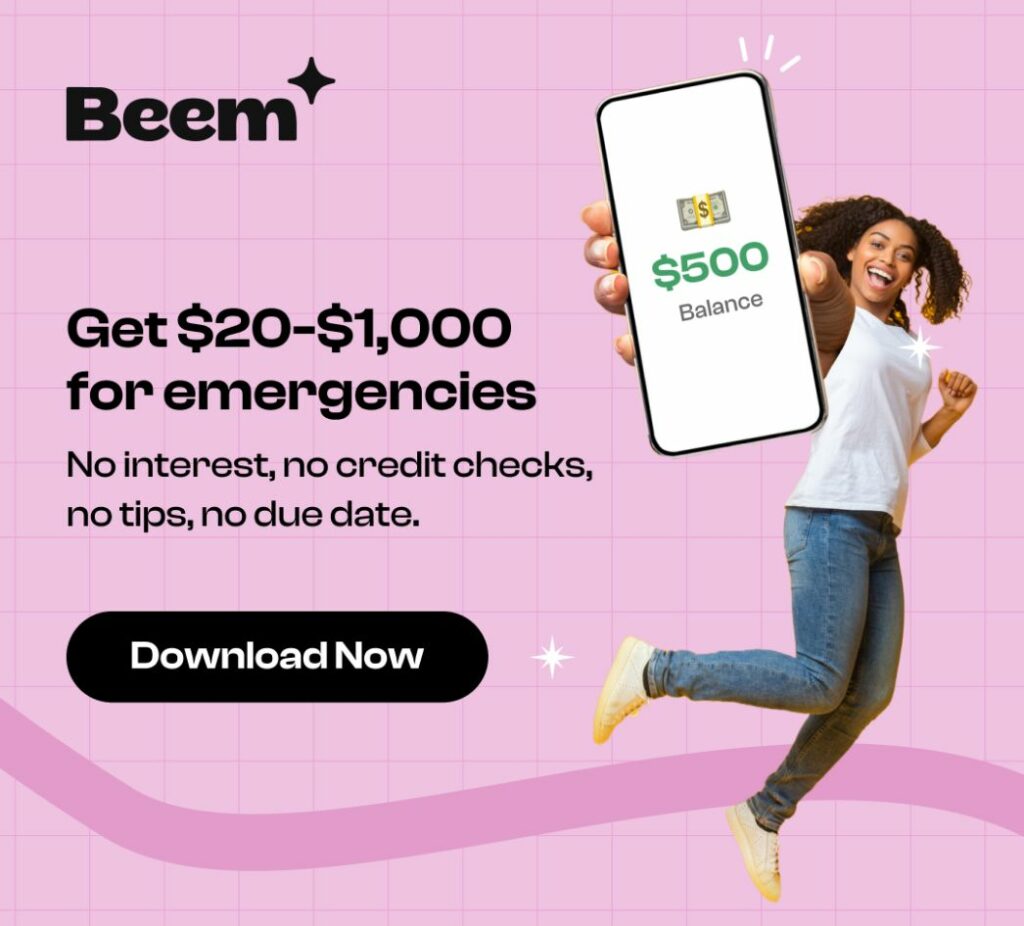A lot happens during the month with your finances. You might get paid once at the start of the month and then pay for necessities, food, rent, debt, or mortgage. Since most of these transactions are on a monthly basis, taking a month as the measure for budgeting is the precise amount of time to analyze. This is why it’s important to have a monthly budget planned out.
A monthly budget records and analyzes the amount of money that comes in and goes out of your financial accounts during one month. You can personalize and customize the budget according to your needs and goals. You can use a spreadsheet or find a budgeting app to create a monthly budget.
The 50/30/20 Budget Rule
If you are new to budgeting, you can start with the 50/30/20 rule in which your monthly income is split into three categories:
- 50% is set aside for needs.
- 30% is set aside for wants.
- 20% is set aside for savings.
You can create your personalized 50/30/20 plan by following these steps:
Using the 50/30/20 Calculator for Monthly Budget
A budget calculator would help you perform all calculations and give you the final result. If you have to pay taxes, you must calculate the take-home income and then enter it in the app or spreadsheet. The result would give you an estimate for spending on needs, wants, and savings.
Analyzing Your Expenses
After getting the results, check your spending and fill up the needs, wants, and savings categories. For instance, rent would be in the needs category, restaurant expenses would be in the wants category, and the rest in the savings category.
Once you fill the category, your spending will be represented as per the 50/30/20 rule. Now you must start making changes and adjustments in the needs and wants category until you get the desired savings amount.
Also Known About : Monitor Your Monthly Expenses With This Simple 5-Step Method
Use Templates Found Online
There are several free budgeting spreadsheet templates available on the internet. You can download them and use the tools in the spreadsheet to easily perform the necessary calculations.