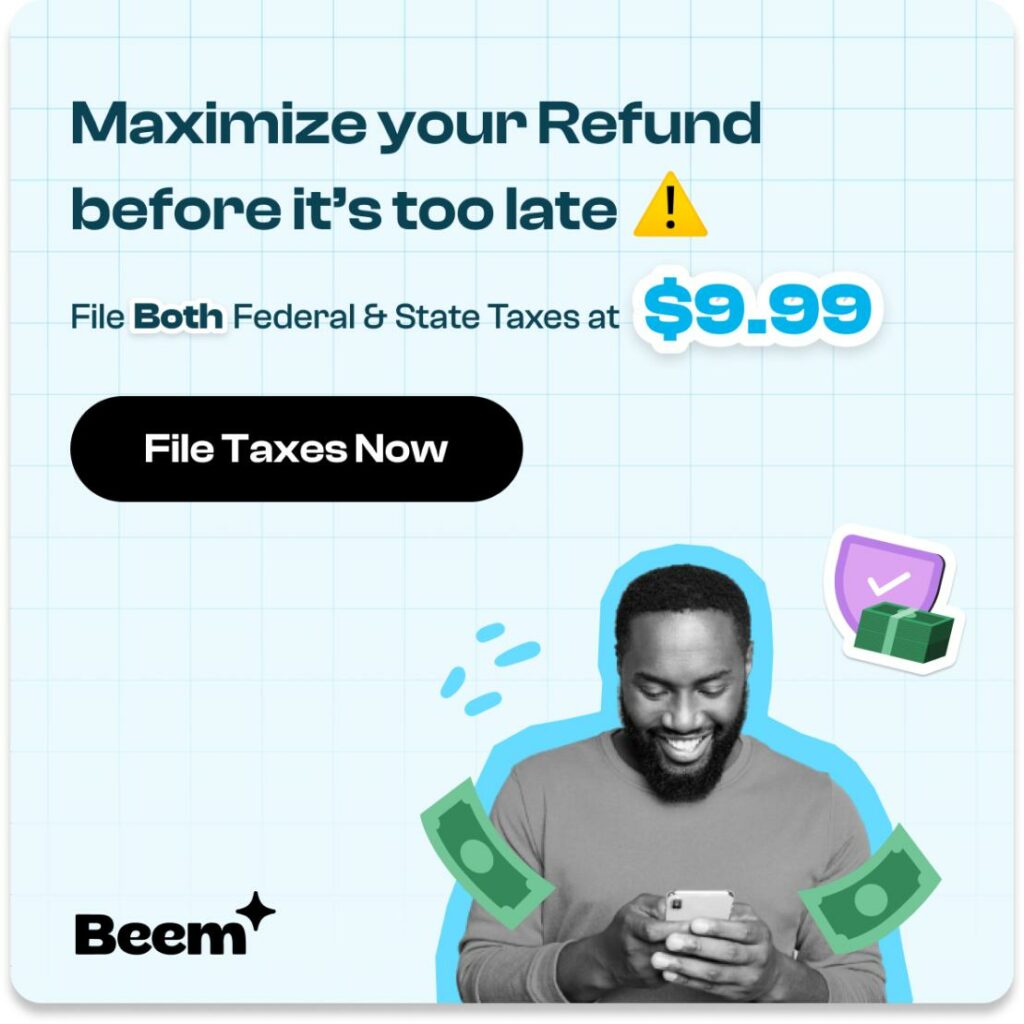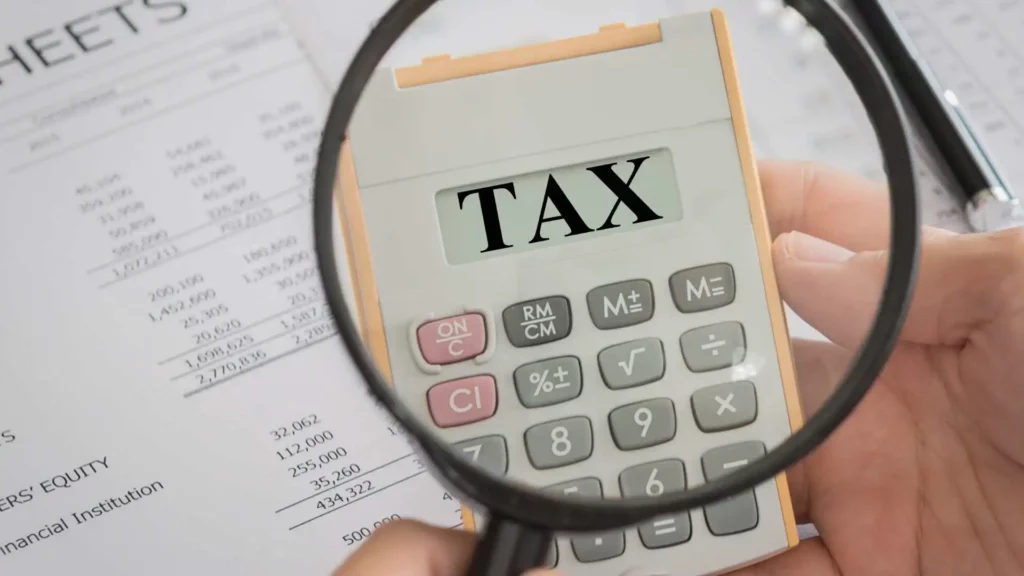The norm these days is to file your taxes online. There are a wide variety of tax filing software programs available today, which help simplify the process for everyone.
Filing Taxes Online: 3 Steps
The process of filing your taxes online is quicker and easier than doing so on paper. You can use e-filing to file your taxes in a number of ways.
1. Do it yourself (DIY)
The IRS.gov website provides forms you can use to prepare your own taxes if you feel comfortable playing the role of accountant. In addition to instructions, the IRS website provides all forms and related worksheets.
Your tax situation might be very simple or very complicated, so this process may be very simple or very difficult for you. Use your tax documents to prepare your forms. For example, your employer may have provided you with your W-2 (which shows your income and taxes withheld) or a 1099-B (for capital gains). Once you have completed everything, you can file it yourself through the IRS website. Direct payments can be made on the IRS website if you owe money.
2. IRS Free File
Online tax filing is available for free through IRS Free File. Tax-preparation software gives you the flexibility of doing everything yourself. Doing it yourself also saves you money. In tandem with online tax preparation services, the IRS handles the preparation and filing of tax returns online. Having said that, the free program won’t offer the same level of assistance as a tax preparation program.
Based on income level, there are two Free File options:
- The first is for those earning less than $72,000 per year.
- The second is for those who earn over $72,000 a year.
If you choose the first, you will be taken to a list of IRS partner sites for filing your taxes. With this option, you can also file your state taxes, and the online service will provide you with guided preparation by asking you simple questions and doing the calculations for you.
As a second option, you will have to fill out the forms yourself. Because there is only basic guidance on calculations, it is necessary for you to have some knowledge of paper tax filing. Additionally, state tax filings are not included.
3. Tax software programs
In order to keep their e-filing options up-to-date, tax software giants like H&R Block and TurboTax improve them every year. Most e-filing software programs today use a question-and-answer format to guide you through the process of filing your taxes online.
Despite the fact that most of the big tax software companies offer paid plans with more benefits, they also offer free versions of their software for consumers who have simple tax returns without deductions. In H&R Block’s 2020 tax software, for instance, there is a free online version available for taxpayers who report basic W-2 income and take the standard deduction. However, those with a more complex tax situation with unique deductions and considerations, such as homeowners, freelancers, and small business owners, may need to pay for certain versions.
TaxAct, TurboTax and TaxSlayer offer free versions of their tax preparation software for the 2021 tax season. Compare tax preparation providers if you intend to pay for one so you know exactly what each plan offers and how much it costs. It’s sometimes different from the same service tier, with some having more assistance and enhanced protections, including auditing.
Also know about: How to File Taxes as a Freelancer
Documents Needed to File Taxes Online
The first thing you’ll need to do is gather all your financial paperwork. For self-employed workers and miscellaneous income earned, you will need to keep any W-2 forms earned from employers and Form 1099s for income from clients that you earned during the past year.
Additionally, you will need documentation relating to your bank account interest (1099-INT), investment income (usually in the form of a 1099), student loan interest (1098-E), mortgage interest statements (1098), and contributions to health savings accounts (8889) and IRAs (5498) and IRA contributions (8889). As you move through the e-filing process, you can gather all the required information for your tax return. However, gathering this information early will save you time later.
How to Pay Your Taxes Online
For free, you can file your federal taxes online with an array of IRS online forms and Free File options. You can find separate forms on the IRS website depending on whether you earned above or below $72,000. Taxpayers can type their Form 1040 into their computer and then send it to the IRS – free of charge.
Whenever you use an online tax preparation service, they will direct you on how to send your money to the IRS if you owe taxes after your forms are completed. If your tax service does not direct you there, you can go to the IRS website and select Make a Payment. If you use a tax prep service, you can either pay the amount you calculated on your forms directly through the IRS website or submit it through the service.
Tax Refunds and Filing Online
The IRS receives your tax return instantly when you file your taxes online, as opposed to when you file your taxes by mail.
When you submit your forms online, you’ll receive an email notification from the IRS stating whether they received them successfully or if an error occurred. Tax refunds owed to you by the IRS can be deposited directly into your bank account or mailed to you. By choosing the former option, you will receive your money faster and you will not have to worry about it getting lost in the mail.
When to E-File Taxes
There is a deadline of April 15, 2022, for your 2021 tax return. Whenever you require additional time, you may request an extension. If you wish to receive an automatic six-month extension on your federal return, you must first file Form 4868. In the event that you have all the paperwork that you need and don’t need extra time to file your taxes, you can do so even before the due date. You might find this especially appealing if you’re expecting a tax refund.
States That Don’t Allow State Tax E-Filing
You can file your state tax return electronically in all states that charge a state income tax. Some states, however, do not allow you to e-file a state-only return. They require you to e-file your federal and state taxes simultaneously.
The following states do not require state-only filing online:
- Alabama
- Arizona
- Arkansas
- Kansas
- Michigan
- Mississippi
- Oklahoma
- Oregon
Electronic filing in any of these states requires that you e-file your Federal return simultaneously.
Note: It is possible to live in a state without a state income tax. In addition to Alaska, Florida, Nevada, South Dakota, Texas, Washington and Wyoming, there are several others. There are some states where you don’t even have to file a state tax return. The only time you need to file a state tax return in New Hampshire and Tennessee is when you pay interest or dividend taxes.
Try Beem
If you need help navigating the complex forms and tax related queries, consider using Beem. You can use Beem’s Tax Calculator to get an estimate of your Federal and State taxes. Get started now.