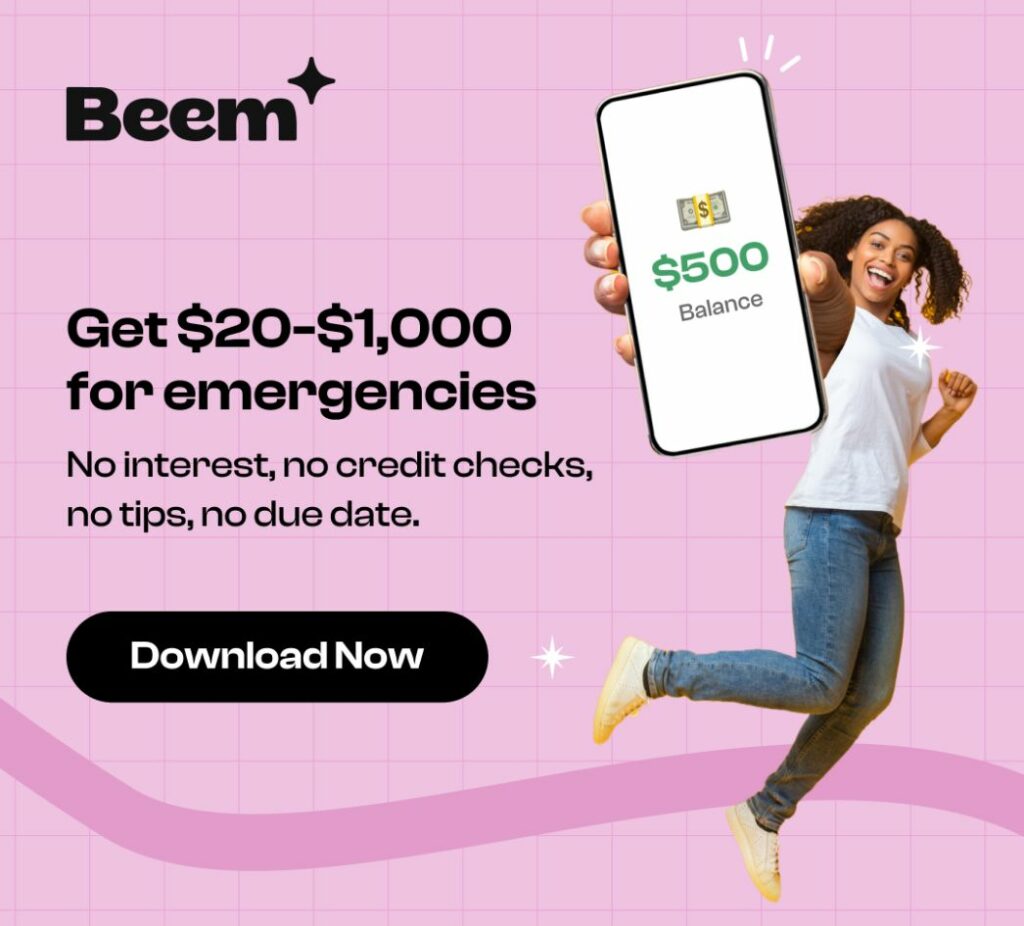Cash App has become extremely popular worldwide. Thanks to this handy digital wallet, you can do much more than send people money. Investing in equities and purchasing Bitcoin has made Cash App a financial Swiss Army knife. But where can you withdraw money from the Cash App for free?
That is a fascinating topic. Pay App Withdrawal Fees: What Are They? However, there is a catch: Cash App often doesn’t charge you to access your money. A little upfront charge will be required if you need cash right now. You’ll pay for the convenience of expedited shipping.
What Are Cash App Withdrawal Fees
Typically, Cash App does not charge you for cash withdrawals; however, there is one catch: if you need cash soon away, you will have to pay a little cost. It’s comparable to paying for expedited shipment, which is convenient but pricey.
Cash App Fee Structure
Cash App’s fee structure can be tricky. How about ATM withdrawals? They’ll usually set you back $2 per transaction. But wait, this does not end here. Your bank might hit on extra charges, so keep an eye on it. Regular money transfers don’t cost anything, but if you’re in a hurry, you can pay extra for faster service.
It’s like paying more to skip the line at a theme park. What is the key to avoiding extra charges and saving more? Plan, and you can save a severe amount of cash. Remember, fees can change faster than fashion trends, so always double-check.
What Affects Withdrawal Fees
Have you ever wondered why withdrawal fees can be so unpredictable? It’s like a game of financial roulette! Your location, chosen ATM, and even the day of the week can shake things up. Banks and ATMs often charge extra fees, similar to expensive movie snacks, which can be frustrating but sometimes unavoidable.
Free ATM Withdrawals with Cash App
Cash App provides free ATM withdrawals to subscribers who receive regular direct transfers. Use your Cash Card at any ATM, and the app will refund costs for up to three monthly withdrawals totaling $7 each. It’s a valuable tool that saves you money when you need cash fast and makes your wallet happy.
Cash App Card: Key to Fee-Free Withdrawals
The Cash App Card enables hassle-free cash withdrawals. This handy card lets you avoid annoying ATM fees at select machines. It’s like having a secret pass to your money with no additional fees. Swipe, collect your cash, and you are ready for the day.
You don’t need to worry about those hidden fees that eat into your money. With this card in your wallet, you’ll have rapid access to your cash. It’s a simple but efficient technique that keeps more of your hard-earned money where it belongs—in your pocket.
Finding Fee-Free ATMs
The Cash App has an ATM finder to help you locate fee-free machines. Launch the app and select the ATM option to display nearby ATMs on a map. Look for the green dots; these are the free ones. It’s a simple way to save money when you need it.
Direct Deposit and Fee Waivers
Setting up direct deposit might be a game changer for your finances. Many banks will forgo the unpleasant monthly fees if your paycheck is deposited directly into your account. However, it would help if you exercised caution because there is generally a catch.
You may be required to deposit a set amount each month to qualify. It’s similar to a VIP club for your money, but you must meet the bouncer’s requirements. Check with your bank to learn what requirements you must fulfill. Keeping extra money in your pocket is simple if you can manage it.
Alternatives Cash App Withdrawal Methods
Cash App offers more than just ATM withdrawals. The Cash Card can be used to acquire cash at various establishments. Ask for “cash back” when you make a purchase. Another alternative is to make a free transfer to your linked bank account and then use the ATM card. Some users also send money to friends who can withdraw it for them. These methods help avoid ATM fees if you’ve used up your free withdrawals.
Cash App to Bank Transfer
Cash App simplifies the process of transferring money to your bank account. You have two options: regular or quick transfers. Standard is free but requires a few business days. If you need cash quickly, fast transfers can send it to you in minutes for a nominal cost.
It’s like deciding between a picturesque road and an expedited lane. The software simplifies things, allowing you to choose what works best for your budget and schedule. Keep in mind that weekends and holidays may cause delays. Overall, it’s a valuable tool for managing money on the fly.
Cash App for Spending
Cash App isn’t just for sending money. You can use it to make purchases right within the app. Many online retailers now allow cash app payments. Look for the option at checkout. You can also use your Cash Card to make in-person transactions. If you require physical cash, the “Cash Out” feature allows you to transfer funds to your bank or withdraw from ATMs. It’s like carrying a miniature bank in your pocket.
Peer-to-Peer Transfers: Send Money to Friends and Family
Cash App makes sending money to friends and family a breeze. Just enter their $Cashtag, phone number, or email. Type in the amount, add a note, and hit send. The money moves instantly between Cash App users. It’s free for standard transfers, making splitting bills or sharing costs super easy.
Beem
Beem is a money transfer app gaining popularity as an alternative to Cash App. It lets users send and receive money quickly, split bills, and make group purchases.
Beem offers real-time transfers between users and supports bank account linking. It is primarily known for its user-friendly layout and emphasis on social payments, making it simple to share expenses with friends.
Beem’s Fee Structure: How it Compares with Cash App
Beem’s fee structure is generally lower than Cash App’s. Beem charges smaller fees for instant transfers and has no fees for standard transfers. On the other hand, Cash App charges for instant transfers and other services. Overall, Beem is more cost-effective for most transactions than Cash App.
Beem Features and Benefits
Beem shines with its group payment features. You can effortlessly split bills, keep track of shared expenses, and manage group accounts. The software lets users transfer funds in real time and links their bank accounts. Beem’s (UI) user interface is straightforward and user-friendly, making sending money or receiving payments simple. It also displays transaction history and allows users to make notes on payments.
How Beem Can Save You Money
Beem helps you save cash in a few ways. Its group payment feature makes splitting costs a breeze, so you don’t overpay. Most transfers between Beem users are free, cutting down on fees.
The app also helps track shared expenses, making it easier to manage your budget. By simplifying money matters with friends, Beem can help you avoid costly misunderstandings.
Budget and Financial Planning
Budgeting allows you to take control of your finances. Begin by monitoring your income and expenses. Then, realistic saving and spending objectives should be made.
Divide your money into categories like rent, groceries, and entertainment. Review your budget every month and make any necessary adjustments. Good financial planning entails preparing for the future while enjoying the present. It is about balance, not constraint.
Building Good Financial Habits
Good money habits start small. Pay yourself first by saving a bit from each paycheck. Track your spending to spot waste. Use cash for daily expenses to feel the impact of purchases. Set up automatic bill payments to avoid late fees. Review your accounts regularly. Learn about investing for the future. Remember, consistency is critical in building strong financial habits.
How to Switch Between Payment Apps
Switching between payment apps is pretty straightforward. First, download the new app you want to use. Set up your account by linking your bank or debit card. Most apps let you transfer your balance to your bank account, so move your money from the old app to your bank.
Then, add it to the new app. Let your friends know you’ve switched so they can update your info. Keep both apps for a while to catch any lingering payments. Remember to update any automatic payments or subscriptions. Finally, you can delete the old app once everything’s moved over.
Read Related Blogs: How to Get Free Clothes from Shein
Conclusion
Money apps like Cash App and Beem are changing how we handle cash. They offer easy ways to send money, split costs, and manage funds. Each has its bonuses, like Cash App’s free ATM withdrawals or Beem’s group payment tools. Apps like Beem offer valuable resources for improving financial management, credit monitoring, personal loans, etc.
The key is picking what works for you. Remember, good money habits matter most. Budget, save, and plan for your future. Whether you use apps or not, staying on top of your finances is crucial. As tech evolves, so will our money options. Stay informed and choose tools that help you reach your financial goals.
FAQs
How can I avoid ATM fees when using Cash App?
To avoid ATM fees with Cash App, you should set up a direct deposit of at least $300 monthly. This unlocks three free withdrawals per month. Use the app’s ATM finder to locate free machines. If you’re out of free withdrawals, try getting cash back at stores when you shop. You can transfer money to your linked bank account for free and use that card instead.
What is the fastest way to withdraw money from Cash App?
The quickest way to get cash from Cash App is through instant transfer to your linked debit card. It’s almost immediate but costs a small fee. Using your Cash Card at an ATM is also fast. Ask for cash back for in-person transactions when purchasing with your Cash Card at stores. These methods allow quick access to your money without waiting for bank transfers.
Is it safe to withdraw large amounts of money from Cash App?
It is considered safe to withdraw a large amount of money, but you must handle that cash cautiously. The weekly withdrawal limit is $25,000. For significant funds, consider transferring them to your bank account first. Always utilize secure WiFi and update your app. Be careful of your surroundings when using ATMs. If you require clarification, please get in touch with Cash App support for advice on safely processing large transactions.