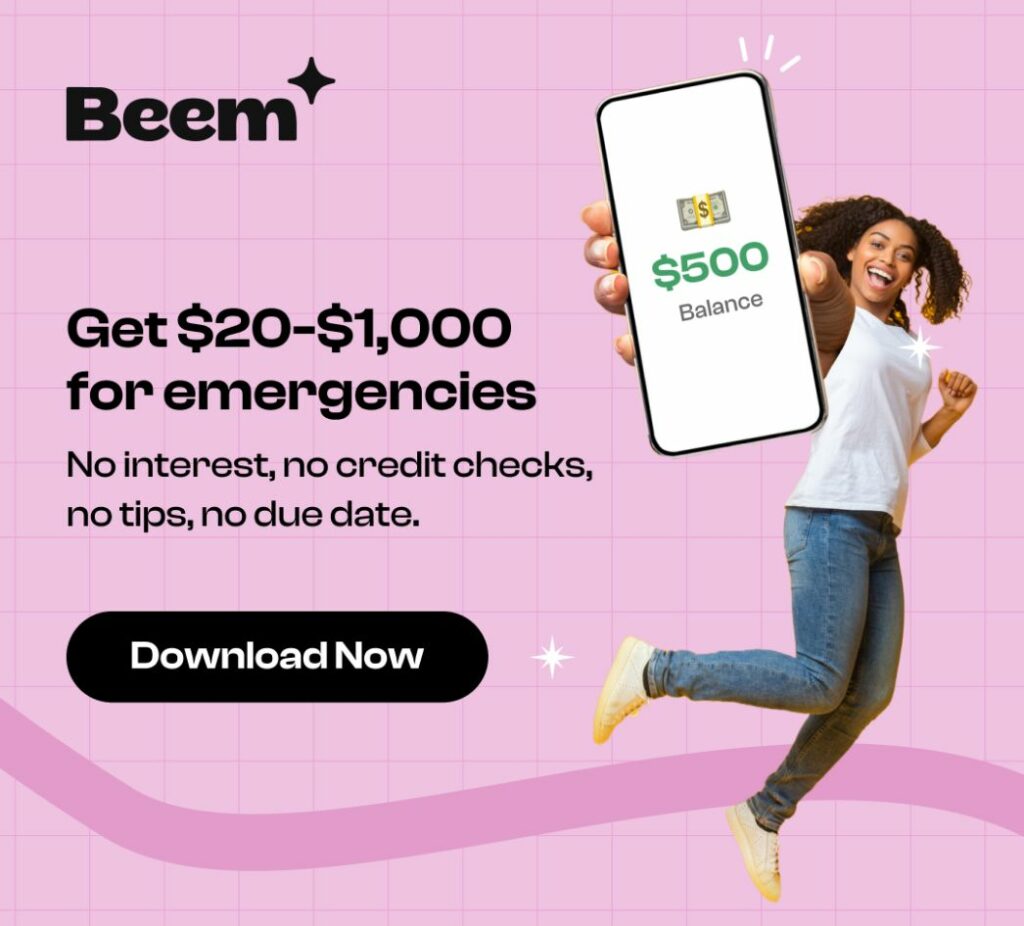Those pop-up ads can be frustrating when surfing the internet, reading a blog, or watching a YouTube video. An Ad block such as Total Adblock can offer you relief from those ads by blocking them. However, if you have a Total Adblock subscription and are unsatisfied with the services they offer and want your money back, you have come to the right place. In this blog, we will provide you with the step-by-step process to request a refund from Total Adblock, see how much you can save after canceling your subscription, and some alternatives that you can consider.
How to Get a Total Adblock Refund [Step by Step]
To get a Total Adblock refund, you must cancel your subscription and submit a request. To cancel your Total Adblock subscription, follow the steps below:
Step 1
Visit the official Total Adblock website and log in with your credentials.
Step 2
Once logged in, click ‘Account’ at the top right corner.
Step 3
A menu will appear. Click on ‘My Services.’
Step 4
You will see your active subscription. Click on ‘Manage’ and then ‘Cancel.’
Step 5
You will need to verify your cancellation request. Check your email inbox to find the verification email.
Step 6
Once you verify, your cancellation request will be processed.
Note: Total Adblock has a money-back guarantee. However, reading the terms and conditions is essential to qualify for a refund. If you have subscribed to an annual plan, you can cancel your Total Adblock services within 30 days (If you purchased their antivirus protection service). However, for a monthly subscription or any additional service, you need to cancel within 14 days. If you cancel within the specified period, you will get a full refund through the original payment method.
Read Related Article: Sketch refund.
How Much You Can Save If You Cancel Total Adblock
The total Adblock subscription costs around $1.99 per month and is billed annually. They also have a TotalAV antivirus suite, which is priced at $49 a year and includes an ad block. So, if you cancel your Total Adblock subscription, you can save between $23.88 and $49 a year.
Alternatives to Total Adblock
Several alternatives offer robust ad-blocking capabilities if you want to switch from Total Adblock. Here are a few noteworthy options:
AdGuard
AdGuard is a versatile ad blocker that works across multiple platforms, including Windows, macOS, Android, and iOS. It offers advanced tracking protection, customizable filters, and a user-friendly interface. AdGuard also includes parental control features, making it a comprehensive tool for personal and family use.
uBlock Origin
uBlock Origin is a free, open-source ad blocker known for its efficiency and low memory usage. It’s available for various browsers like Chrome, Firefox, and Edge. uBlock Origin is highly configurable, allowing users to effectively block ads, trackers, and even malware domains.
Ghostery
Ghostery focuses on privacy and ad-blocking, providing insights into who’s tracking your online activity. It’s available as a browser extension and offers robust tracking protection, ad blocking, and enhanced page loading speeds.
Privacy Badger
Developed by the Electronic Frontier Foundation, Privacy Badger automatically learns to block invisible trackers. It’s free and emphasizes privacy, ensuring that your browsing experience is ad-free and secure from invasive tracking.
Read Related Article: ALDO refund.
Conclusion
Getting a refund for your Total Adblock subscription is simple. It’s important to read the terms and conditions of Total Adblock so you can be sure to cancel your subscription within the specified cancellation period. Once you cancel your subscription and receive your money, you can save it or look for alternative options.
If saving money after canceling your subscription feels good, check out Beem. Beem’s BFF (Better financial Feature) protects you in your budgeting journey by alerting you in advance of upcoming bills so you don’t end up paying overdraft fees. BFF also helps you save and budget better by tracking your expenses. Try Beem to manage and meet your budgeting goals hassle-free.