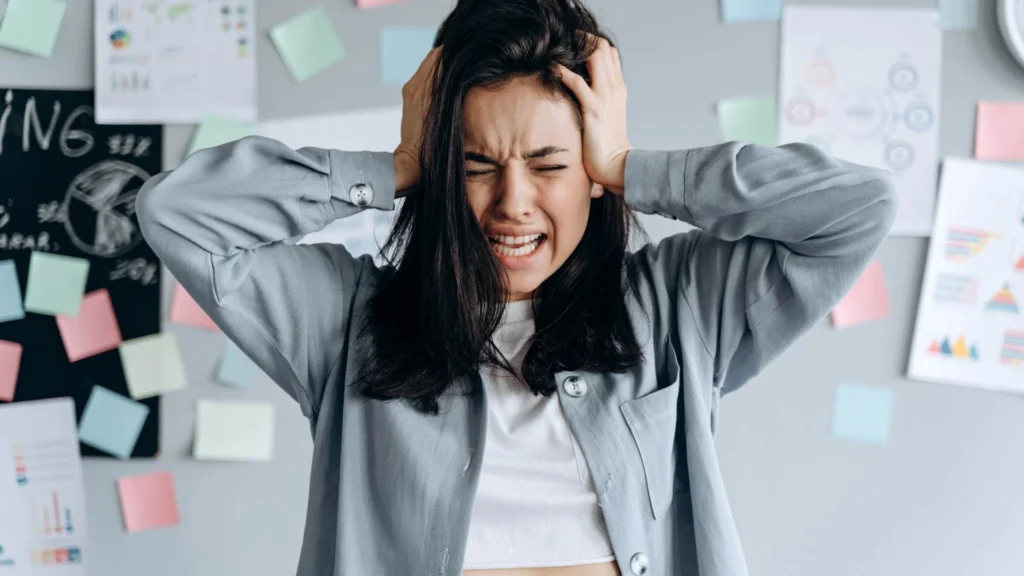Table of Contents
Virtual doctor visits have become a convenient and accessible option for millions of patients, thanks to the rapid growth of telehealth. From routine checkups to urgent care consultations, remote healthcare can save time, reduce travel, and offer flexibility — something traditional in-person visits often can’t do. However, while telehealth offers numerous advantages, it also presents new challenges, particularly in terms of communication and the accuracy of virtual diagnoses.
One of the biggest differences in virtual care is that healthcare providers can’t perform physical exams. They can’t palpate an abdomen, listen to your lungs, check for swelling, or observe how you move. Instead, they rely almost entirely on what you tell them. This means that your ability to describe your symptoms clearly and thoroughly becomes critical to making an accurate virtual diagnosis.
In traditional settings, a clinician might notice subtle signs you didn’t think to mention. However, in a virtual visit, if it’s not stated, it may be overlooked. That’s why learning how to document and report your symptoms effectively is crucial for achieving success with telehealth. Let’s explore more in this blog:
Why Good Symptom Documentation Speeds Up Virtual Diagnoses
When it comes to telehealth, clear communication isn’t just helpful — it’s essential. Because virtual doctors rely heavily on what patients report, the accuracy of your descriptions can make or break the quality of care you receive. Well-documented symptoms help healthcare providers quickly understand your condition, narrow down possibilities, and make faster, more precise virtual diagnoses. In other words, the more specific you are, the smoother your virtual visit becomes.
1. Faster and More Accurate Decisions
Clear, complete symptom reports give your provider a fuller picture of what’s going on. It also must be right from the start. They can start narrowing down possible causes right away. This is when they understand when your symptoms began. They will explore how they’ve progressed, what you’ve tried, and how they’re affecting your daily life.
2. Reduces Back-and-Forth Messaging or Follow-Ups
In many telehealth situations, providers may need to reach out again. It is especially asynchronous or messaging-based visits. This is even if symptom descriptions are too vague or incomplete. This back-and-forth can create unnecessary delays. It also leads to frustration and even confusion.
3. Avoids Treatment Delays
Missing or unclear information can delay diagnosis. It also slows down treatment. This is especially true if your provider needs to wait for additional input or reevaluate later. It is particularly problematic for acute issues. It can be like infections, allergic reactions, or unexplained pain. This is when timely intervention can make a significant difference.
4. Reduces the Risk of Misdiagnosis or Overlooked Concerns
Incomplete symptom reporting can lead to incorrect assumptions. If important context is missing, your provider may misinterpret the issue. It can be symptoms that worsen at night, associated fatigue, or past medical history.
5. Supports Better Long-Term Care
Good symptom documentation doesn’t just help in the moment. It also provides a record that can be referred back to in future appointments. It is whether you’re managing a chronic illness or recovering from an acute episode. It is useful if undergo ongoing treatment. Consistent documentation makes it easier to track your progress. This way, you can adjust your care plan over time.
Read Related Article: Why Counseling Services Are Essential for Your Mental Health
What to Include When Documenting Symptoms during Virtual Diagnoses?

Onset and Timeline
- When did the symptoms start?
- Have they gotten better? Or they got worse, or they just stayed the same over time?
- Are there patterns?
Severity and Frequency
- Are the symptoms mild or moderate? Or are they severe?
- How often do these happen?
- How long does each episode last?
Associated Symptoms
- Are there any other symptoms? Are these happening at the same time?
- For example, you may experience a sore throat accompanied by a fever, or a headache accompanied by nausea. Is there a combination of symptoms?
Self-Treatment Attempts
- What have you tried so far to improve it?
- Did anything help? Is there anything that made it worse?
Impact on Daily Life
- Are symptoms affecting your routine? Is it affecting your sleep, work, eating, or mood?
- Are they limiting your ability? Is it an obstacle to functioning normally?
Tools to Help Track Symptoms
Keeping an accurate record of your symptoms is essential for effective virtual care. Fortunately, there are a variety of tools — from high-tech apps to simple notebooks — that make symptom tracking easier and more consistent. The key is to choose a method that fits your lifestyle and ensures important details aren’t forgotten by the time of your appointment. Consistent tracking not only helps you communicate more effectively but also provides healthcare providers with the necessary context for faster and more accurate virtual diagnoses. Over time, detailed symptom logs can also reveal patterns that support preventive care and improve the reliability of future virtual diagnoses.
Symptom Tracking Apps
Digital apps offer a convenient and organized way. It will log your symptoms in real time. Many of these apps allow you to:
- Record specific symptoms. This comes with custom tags or categories
- Track the severity of each symptom on a scale
- Add timestamps and notes. This is about what you were doing or eating
- View trends or symptom patterns over time
- Export reports. These can be shared directly with your healthcare provider.
Some popular symptom tracking apps also include reminders. These can also have medication logs and integrations with health records. It makes them useful for both short-term illnesses and chronic conditions.
Wearables and Smart Devices
Fitness trackers and smartwatches can provide helpful data like:
- Heart rate
- Sleep quality
- Blood pressure
- Blood glucose levels
This data can add context to your symptoms.
Simple Journaling
Prefer pen and paper? A notebook or checklist works just as well. Consistency matters more than tech.
How to Organize Symptom Information Before a Virtual Visit
It’s best to avoid long, unfocused stories — especially when preparing for a virtual healthcare appointment. Instead, aim to provide a clear, concise summary of your symptoms. This helps your provider quickly understand your situation and make more accurate virtual diagnoses. By organizing your information in a focused manner, you provide your healthcare provider with the clarity needed to assess your condition efficiently. Clear communication not only saves time but also improves the accuracy and reliability of future virtual diagnoses. Here’s how to organize your information effectively:
- You must use bullet points. This will highlight key facts
- You can organize chronologically or by severity
- Share any supporting data. It can be photos, vitals, logs from wearables or apps.
- Have your notes ready before the appointment
Examples of Well-Documented Symptom Notes
You must understand the difference between vague and detailed notes. This can create huge impact and help you find timely solutions. For example:
Vague: “My stomach hurts sometimes.”
Detailed:
- Symptom: Abdominal pain
- Onset: It started 4 days ago. This was after eating takeout
- Severity: Moderate
- Pain level: 6/10 pain
- Frequency: 3-4 times a day, It lasts around 30 mins
- Associated: Nausea, no vomiting
- Tried: Antacids, no relief
- Impact: Missed work and skipped meals
Benefits of Documenting Symptoms for Patients and Providers
Documenting your symptoms clearly before a virtual visit offers major benefits — for both you and your healthcare provider. It saves time during the appointment by reducing the need for follow-up questions and backtracking.
Clear symptom records minimize the risk of miscommunication, enabling your provider to reach a more accurate virtual diagnosis and recommend the right treatment more quickly. It also prevents unnecessary tests, prescriptions, or repeat visits that can occur when key details are missed.
Over time, symptom tracking can reveal important patterns in your health, making it easier to manage chronic conditions and detect changes early. Simply put, good documentation leads to better, more efficient virtual diagnoses and stronger overall virtual care.
Read: How to Advocate for Yourself in a Virtual Healthcare Setting
Privacy and Security Tips for Digital Symptom Logs
- Use HIPAA-compliant apps when available
- Protect your health data with passwords or device encryption
- Be mindful of what you share through messaging or unsecure platforms
- Share data only through your provider’s approved telehealth tools
Limitations to Keep in Mind
It’s essential to acknowledge the limitations of telehealth, even as detailed symptom documentation significantly enhances virtual care. Some conditions still require in-person evaluation — such as physical exams, imaging, or lab work — to ensure that objective findings support accurate virtual diagnoses.
Virtual visits can’t replace hands-on assessments, especially for physical injuries, complex symptoms, or undiagnosed pain. In such cases, relying solely on virtual diagnoses may delay necessary in-person testing or treatment.
Additionally, telehealth is not suitable for medical emergencies, such as chest pain, severe bleeding, or difficulty breathing. In such situations, you must seek urgent or emergency care immediately. While symptom tracking is a valuable tool for ongoing management, it’s equally important to recognize when to escalate to in-person or emergency medical attention.
Quick Symptom Documentation Checklist
Use this simple checklist to organize your symptoms before a virtual visit. Having this information ready can save time. It also helps your provider make faster, more accurate decisions.
When It Started
- You must note the exact date or time symptoms began
- Any changes or progression since the onset
Severity and Frequency
- Rate severity (mild, moderate, severe)
- How often do symptoms occur
- How long does each episode last
Patterns or Triggers
- Time of day, symptoms are worse or better
- Activities, foods, or environments. Every small thing that can trigger symptoms
Associated Symptoms
- Other symptoms are happening at the same time
- For example: cough with fever, or headache with dizziness
What You’ve Tried
- Medications, home remedies, or changes in routine
- What helped, and what didn’t
Impact on Daily Life
- Disruption to sleep, work, appetite, mood, or energy
- Any limitations on your daily functioning
Relevant Data
- Photos of visible symptoms
- Readings from smart devices
- Notes or logs from apps or journals
Check this out: How to Prepare for a Virtual Visit: Checklist and Tech
Conclusion
In virtual diagnoses, your words become your most important tool — since your provider can’t perform a physical exam, the accuracy of your symptom documentation directly impacts how quickly and effectively you’re diagnosed and treated.
Consistent symptom tracking can lead to faster diagnoses, more effective care, and fewer unnecessary follow-ups. Whether you use a wearable device, a dedicated app, or a simple notebook, the key is to stay consistent, clear, and prepared before each virtual visit.
A few extra minutes spent tracking your symptoms can make a real difference in your health outcomes — because better preparation means better care every time. For simple, connected, and affordable virtual care that fits your lifestyle, explore Beem Health. With $0 doctor visits, prescription savings, and 24/7 wellness support, Beem helps you take charge of your health with confidence.
Start tracking smarter — download the Beem app today and make every virtual visit count.