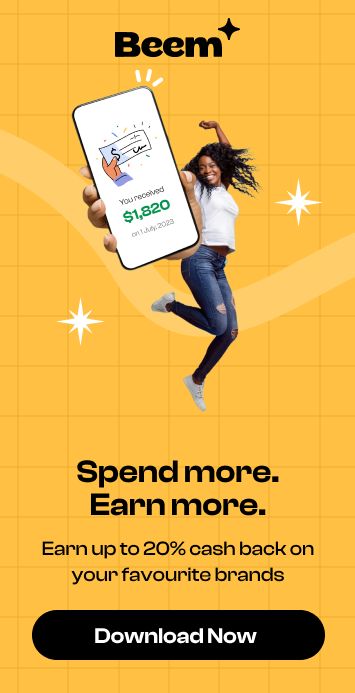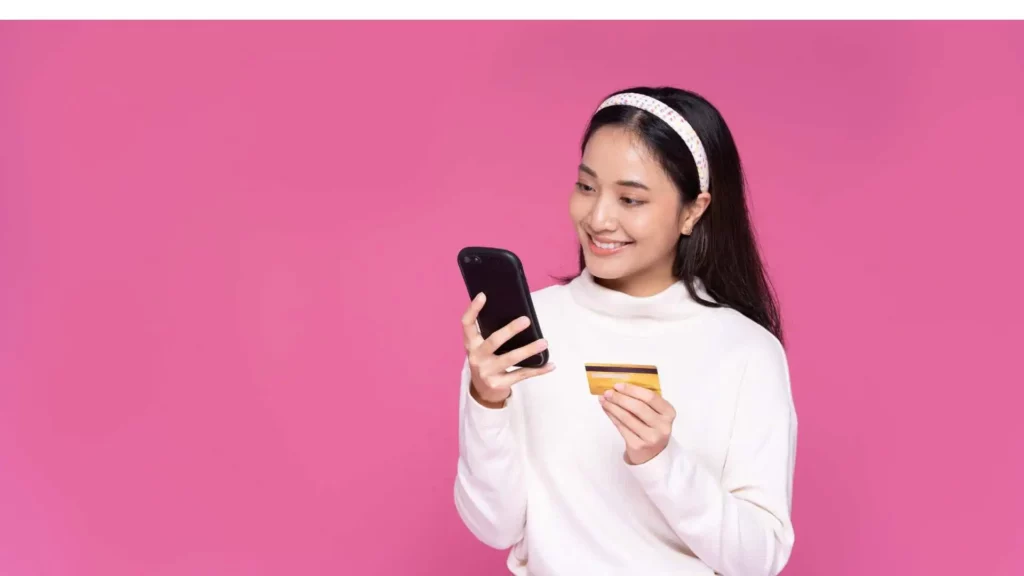Mobile payment applications like Cash App and Internet banking solutions like Chime have become popular as people seek more accessible and effective methods to handle their funds.
This article discuss about the transfer money from cash app to chime and how to do it in few minutes. Let’s get started.
can you send money from cash app to chime?
Yes, you can send money from Cash App to Chime using either of the below methods
How do you send money from the cash app to Chime?
Method 1: Direct Transfer (if Chime is linked)
- Open Cash App: Launch the Cash App on your mobile device.
- Balance: Tap the dollar sign icon (Balance) in the bottom left corner.
- Cash Out: Select the “Cash Out” option.
- Enter Amount: Input the amount you want to transfer to Chime.
- Cash Out: Tap on the “Cash Out” button again.
- Choose Speed: You can choose between “Instant” (may incur a fee) or “Standard” (usually free) transfer.
- Confirm: Verify the transfer details and confirm.
The funds will be sent directly to your linked Chime account.
Method 2: Using Chime Routing and Account Number (if Chime isn’t linked)
- Find Chime Bank Details: Open the Chime app or website and locate your Chime routing and account number.
- Open Cash App: Launch the Cash App on your mobile device.
- Balance: Tap the dollar sign icon (Balance) in the bottom left corner.
- Add Bank: Select “Add Bank” and follow the prompts to enter your Chime routing and account numbers.
- Cash Out: Follow the steps as described in Method 1 to send the money to your Chime account.
Still, If you don’t know how to link and use Chime and Cash App, We got you covered.
How to use Chime with Cash App?
- Link Chime Debit Card: Add your Chime debit card as a payment method within Cash App. This allows you to use funds from your Chime account to make purchases or send money through Cash App.
- Link Chime Bank Account: Link your Chime bank account to Cash App. This enables you to transfer money directly between your Chime and Cash App accounts.
How to Link Cash App to Chime Account?
- Open Cash App: Launch the Cash App on your mobile device.
- Profile: Tap on your profile icon (usually located in the top right corner).
- Linked Banks: Scroll down to the “Linked Banks” option and tap on it.
- Link Bank: Tap on “Link Bank” to initiate the linking process.
- Find Chime: You can either manually search for Chime in the search bar or use Plaid (a secure linking service) to find Chime.
- Login to Chime: Enter your Chime login credentials (email and password) to authorize the connection.
- Complete Linking: Follow any additional prompts or instructions to finalize the linking process.

Cash App and Chime Alternatives
Here are some alternatives to Cash App and Chime that you can opt for:
Beem
Experience the convenience of Beem, a secure platform designed for swift and user-friendly money transfers.
With a focus on simplicity and efficiency, Beem stands out as an excellent choice for hassle-free transactions. Users benefit from features such as instant transfers and a seamless payment experience, making it a compelling alternative in digital finance.
Venmo
Venmo, a subsidiary of PayPal, stands out in the digital payment landscape for its seamless integration of financial transactions with a social networking element.
With an intuitive and user-friendly interface, Venmo simplifies peer-to-peer transactions, making it easy for users to split bills, share expenses, and engage in social interactions.
The platform’s social feed adds a unique touch, allowing users to add captions and emojis to transactions, creating an entertaining and personalized experience.
Emphasizing security, Venmo ensures the safety of financial transactions while offering a fun and convenient way for users to manage their money within a social context.
Zelle
Discover the reliability of Zelle, offering a rapid and trustworthy method for direct money transfers between bank accounts. Boasting widespread partnerships with central banks, Zelle facilitates seamless fund transfers to friends and family.
Real-time transfers and seamless integration with leading financial institutions enhance the overall convenience, solidifying Zelle as a preferred choice in digital banking.
PayPal
As a global leader in online payments, PayPal maintains its reputation with a vast user base.
Offering a comprehensive platform, PayPal enables users to send and receive money, conduct online purchases, and manage finances efficiently. With robust security features and unmatched versatility, PayPal remains a trusted and go-to option for many transactions.
Apple Pay
Revolutionizing payments, Apple Pay introduces secure and contactless technology to the forefront.
Users can effortlessly make in-store and online purchases, send money to contacts, and seamlessly link their debit and credit cards for a holistic financial experience.
The integration with Apple devices further enhances accessibility, making Apple Pay a standout choice in the digital payment landscape.
Exploring these digital finance alternatives ensures you can align your preferences, whether transaction speed, banking integration, or unique features that enhance your overall financial interactions.
Conclusion
The integration between Cash App and Chime provides users a convenient avenue for seamless money transfers. While direct integration may not be available, the outlined steps demonstrate a straightforward process to link these two financial platforms.
The ability to send money from Cash App to other cash advance app like Chime adds versatility to users’ financial transactions, offering a range of features such as instant transfers and a user-friendly interface.
As digital finance continues to evolve, the compatibility between Cash App and Chime showcases the adaptability of these platforms to meet the diverse needs of users seeking efficient and user-centric solutions for their monetary exchanges.
FAQ’s
How long does it usually take to move funds from Cash App to Chime?
The time it takes to transfer funds from Cash App to Chime can vary. Generally, it may take a few minutes to a few business days. The process involves Cash App initiating the transfer and Chime processing the incoming funds. Factors such as the timing of the transfer, weekends, and holidays can influence the duration.
Does Chime accept international wire transfers?
Chime primarily focuses on domestic transactions and may not support international wire transfers. The features and services offered by Chime may change over time, so it’s recommended to check directly with Chime or refer to their official documentation for the most up-to-date information on international transactions.
Are there any fees associated with transferring money from Cash App to Chime?
There may not be a direct fee for transferring money from Cash App to Chime. Cash App and Chime offer peer-to-peer payment services, and transfers between these platforms are often free. However, reviewing both platforms’ terms of service and fee schedules is essential to confirm the current policies, as they may change over time.