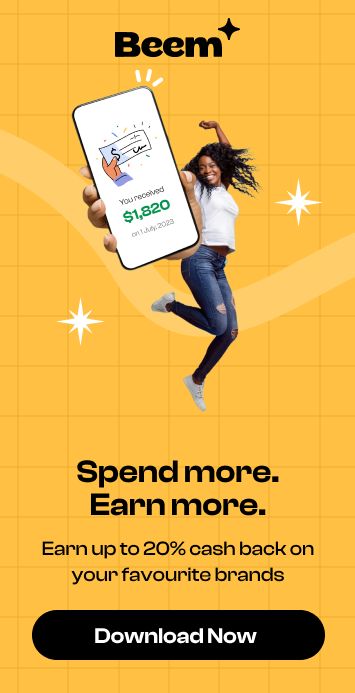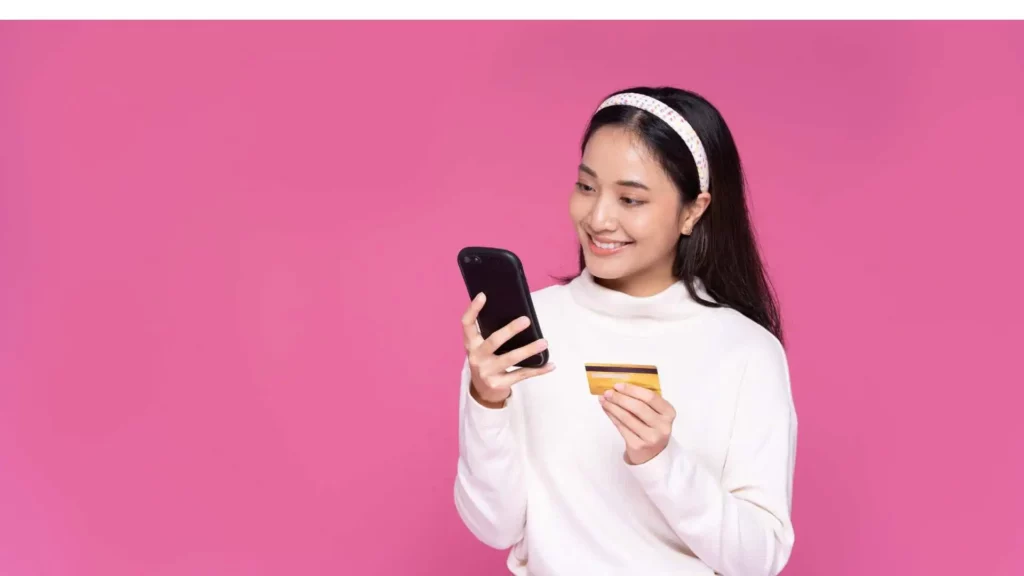Venmo has made digital transactions relatively quick and easy. No more bank visits or ATM rounds in case of some payments; one can send money or receive payment using a smartphone with a few clicks. When you utilize Venmo to send or request money, the app employs an algorithm to approve or reject the transaction. But sometimes, your payment requests are declined. You might find yourself wondering, ‘Why won’t Venmo let me send money from my balance?’ It might be frustrating and concerning at the same time. In this guide, you take a better look at why this happens and explore great alternatives to Venmo if the problem persists.
Introduction
Getting a Venmo payment declined is as embarrassing as it is frustrating. Businesses that use Venmo may experience payment failures or loss of sales if this occurs. A reduced payment could have personal consequences for someone trying to send rent money or split a check at a restaurant. Let us learn some common reasons for failure in payment using Venmo and some alternatives to Venmo.
Common Reasons Why Venmo Won’t Let You Send Money from Your Balance
Some common reasons why Venmo is unable to process your payment are:
Identity Verification
A Venmo balance can only be used to pay if your identity has been verified. It usually prevents you from paying your friends or anyone else with your Venmo balance. After completing the identity verification process on Venmo, many users who encountered issues using Venmo balances received their balances.
Insufficient Balance
Users frequently encounter errors indicating insufficient funds when multiple bank accounts are linked. Payments through Venmo can only be made if your BalanceBalance or connected bank account has enough funds. Venmo will decline the transaction if insufficient funds do not exist.
Payment Method Selection
Even if you have access to Venmo balance, if you cannot use it, it is possible because the Venmo balance didn’t show as a preferred payment method when you processed the transaction. To send money to someone, you need to select ‘Venmo balance’ as the payment method; if you don’t, your bank account or debit card that is linked to your Venmo account will be used.
Outdated Venmo App
It’s possible you need to be using an updated version of the Venmo App, which is why Venmo balance isn’t working for you. A new version of Venmo is frequently released to fix security problems and bugs in the previous version. Venmo might only allow you to pay from your Venmo balance if you’re using the latest app version.
Server Issues
The servers of Venmo or a technical difficulty affecting the instant transfer for the platform are other possible reasons why Venmo won’t let you send money from BalanceBalance.
If an issue arises on either the client or server end, it’s generally a good idea to find out where it lies. You can’t fix the issue if it’s on Venmo’s end. Otherwise, you can wait until the issue is resolved or contact Venmo support for assistance.
Cache Problems
A cache is the temporary data that our devices and browsers store to load and run apps more quickly. Cache data accumulates over time; instead of being functional, it can cause issues.
Therefore, clearing the cache is always recommended.
Exploring Alternatives to Venmo for Money Transfers
Here are some alternatives of Venmo, let us learn about their benefits in detail.
Beem

Here are some key features and services offered by Beem.
- Online money transfers.
- Even if someone doesn’t have the Beem app or a bank account, you can split bills, pay rent, and send gifts.
- One can receive money instantly in a Beem account on your Debit Card.
- One can send money now and pay later using features like Everdraft.
- There needs to be sign up, sending money, or receiving fees at Beem.
Stripe

Here are some key features and benefits of using Stripe
- International transactions are also possible
- They accept various payment methods, including debit cards, credit cards, ACHs, and digital wallets.
- There are no setup, cancellation, or monthly fees with flat-rate pricing.
Zelle

Businesses consider Zelle® an alternative to PayPal because there are no associated fees. Here are some of its benefits:
- Zelle saves you money in the long run by reducing transaction fees by 3.5% and upwards.
- It’s a widely used payment provider because most US-based banks accept Zelle payments.
- It is optional to know the recipient’s bank details. The only thing you need to provide is an email address or phone number.
- Often instantaneous payments. Your payment won’t take days to clear.
Payoneer

Some benefits Payoneer users get are:
- Payoneer allows you to sell products abroad and receive payments internationally.
- Payoneer allows you to open accounts in multiple countries to transact in the local currency.
- With Payoneer, you can exchange currency within their system, eliminating the need to transfer money between accounts.
- Payoneer provides small capital advances for small to medium businesses. A retailer selling on Amazon or Walmart will receive a much higher advance.
Apple Pay

Apple Pay is available only for Apple users. However, here are some benefits it offers to its users.
- The Apple Pay app allows you to purchase outside the US but cannot transfer money internationally.
- Virtual debit cards are available outside the US for Apple Pay users.
- Although Apple Pay virtual debit cards do not work like actual debit cards, they can be used for international purchases for friends and family overseas.
Why can’t I use my Venmo balance to pay?
To ensure compliance with the U.S. Patriot Act, Venmo requires users to verify their identities. If you’re Struggling with transactions using your Venmo balance, it may be due to incomplete identity verification.
Here’s a step-by-step guide on how to verify your identity within the app:
- Open the Venmo app and navigate to the “Me” tab located on the far right.
- Tap on “Settings” located in the top right corner of the screen
- Scroll down to find “Security” and select “Identity Verification.”
Venmo collects various documents and information to verify your identity, including:
- Full name
- Address
- Date of birth
- Social Security Number (SSN) or Individual Taxpayer Identification Number (ITIN)
Additionally, you may be required to upload up-to-date documents for further verification purposes. Here are the types of documents Venmo may request:
For additional verification of your name and date of birth:
- U.S. passport
- Driver’s license
- Government-issued ID
- DHS card
- Tribal ID card
For additional verification of your proof of address:
- Bank, credit card, or brokerage statement
- Utility bill
- W2 or paystub
- Lease agreement
- Car registration
- IRS letter
- Driver’s license or other government-issued ID with a current address
For additional verification of your SSN or ITIN:
- SSN card or assignment letter
- W2 or paystub
- IRS letter
How to transfer Venmo balance to your bank account
To move your venmo balance to your bank account
Follow these steps:
- Go to “Me” section of the app
- Tap on “Transfer Balance”
- Enter the amount to transfer and choose the bank account
- You have the option to select a standard transfer
- 1-3 Business days takes to transfer for a nominal fee
Conclusion
You may experience delays or cancellations in Venmo transactions for several reasons. You can troubleshoot, double-check provided data, and ensure good internet connectivity. However, sometimes, payments still need to be received. The easiest way to avoid Venmo payment declines is to use an alternative payment method. Another payment services provider, such as Stripe, Square, or Beem, may better match you. Beem is one of the most accessible replacements, as it is simple and secure.