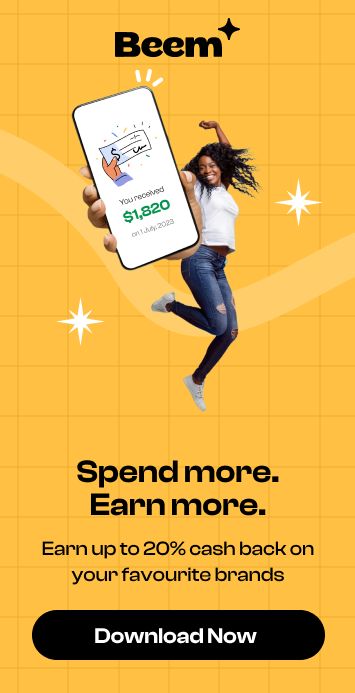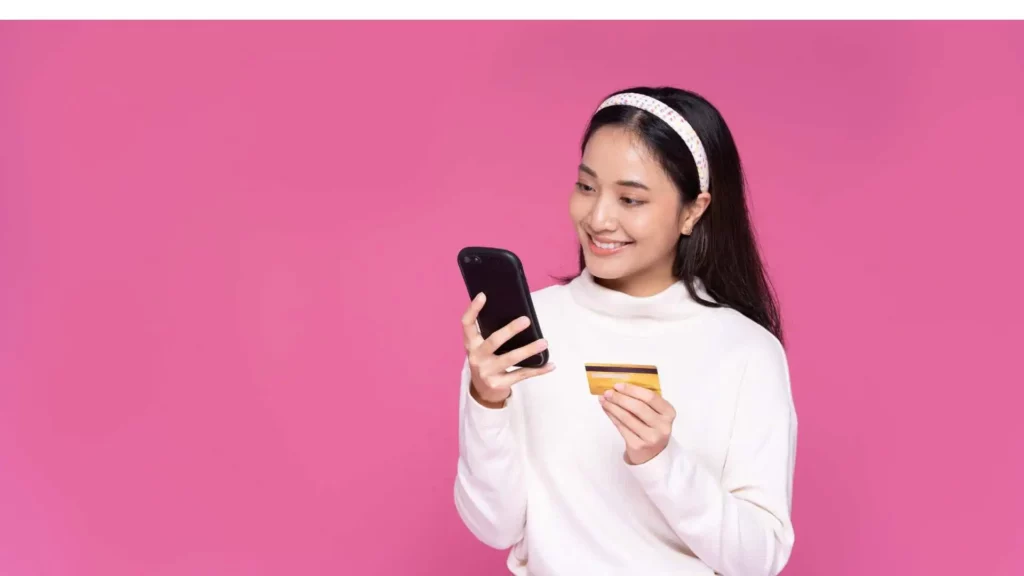In digital finance, Zelle stands as a frontrunner, renowned for its seamless money transfer service among users across the United States. Its simplicity and widespread adoption make it a go-to platform for swift financial transactions.
However, ‘Zelle won’t let me send money’ is a problem many have encountered in recent times. Hurdles that prevent sending money through Zelle can be both puzzling and inconvenient.
Several factors can contribute to these obstacles, from technical glitches to account-related issues. Exploring these challenges and understanding alternative avenues for money transfers becomes imperative to ensure uninterrupted and efficient financial transactions.
This guide delves into why Zelle might restrict money transfers and explores alternatives like Beem and many more platforms offering similar convenience and reliability.
Reasons Why Zelle Is Not Letting You Send Money
| Category | Possible Reason | Resolution |
|---|---|---|
| Sender Account Issues | – Insufficient funds in your linked account | Add funds to your account. |
| – Exceeded daily/weekly/monthly sending limit | Check your sending limits with your bank or credit union. | |
| – Account frozen or restricted | Contact your bank or credit union to resolve the issue. | |
| – Debit card not eligible for Zelle® | Check if your card is “fast funds enabled” or use a different card. | |
| Recipient Issues | – Recipient not enrolled with Zelle® | Verify the recipient’s email address or mobile number is enrolled. |
| – Incorrect recipient information | Double-check the recipient’s email address or mobile number. | |
| – Recipient’s bank or credit union doesn’t participate in Zelle® | Ask the recipient to check with their bank or credit union. | |
| Technical Issues | – System outage or maintenance | Wait for the issue to be resolved and try again later. |
| – App malfunction | Update the app or try using the web version. | |
| – Internet connection issues | Ensure you have a stable internet connection. | |
| Other Reasons | – Exceeded transaction amount limit | Reduce the amount you’re sending. |
| – Payment flagged for suspicious activity | Contact your bank or credit union for more information. | |
| – Violation of Zelle® terms and conditions | Review and adhere to Zelle®’s terms and conditions. |
Zelle has become a go-to platform for hassle-free money transfers, but encountering issues that prevent you from sending money can be frustrating.
Several factors might contribute to this problem, ranging from account-related issues to technical glitches. Let’s explore why Zelle might be declining your money transfer requests.
Insufficient Funds in Your Account
One of the primary reasons for Zelle denying your money transfer could be a lack of sufficient funds in your linked bank account. Ensure that the account you’re trying to send money from has the necessary funds to cover the transfer amount. Even if your Zelle account is in order, insufficient funds in the linked bank account can hinder transactions.
Unverified Account Information
Another common issue is unverified account information. Ensure that the details associated with your Zelle account, such as your email address or phone number, are accurate and current. Inaccurate or outdated information might lead to transaction failures or Zelle’s refusal to process transfers.
Temporary Account Suspension
Zelle may suspend your account temporarily for various reasons, including suspected fraudulent activities or violating their terms of service. If your account is under review or suspension, attempting to send money during this period will result in declined transactions. Contact Zelle’s customer support for assistance in resolving any account-related issues.
Network Connection Problems
Sometimes, connectivity issues hinder Zelle transactions. Ensure that you have a stable internet connection before initiating any transfers. Poor network connectivity can disrupt the communication between Zelle’s servers and your device, leading to failed transactions.
Recipient Account Blockage
It’s not always your account that’s causing the issue. The recipient’s account might also be a factor. If the recipient’s account is blocked or restricted by Zelle due to suspicious activities or other reasons, your attempts to send money will be declined.
Incompatible Bank Participation
Certain banks might not be fully integrated or participating in Zelle’s network. If either your bank or the recipient’s bank isn’t part of Zelle’s supported network, it could prevent the transaction from going through. Check Zelle’s website’s list of participating banks to ensure both accounts are compatible.
Outdated Zelle Application
Using an outdated version of the Zelle application might lead to functionality issues. Ensure you have the latest version of the Zelle app installed on your device. Updates come with bug fixes and improvements that can resolve transaction-related problems.
Service Outages on Zelle’s End
Periodic maintenance or unexpected service outages on Zelle’s end can disrupt their system, causing transaction failures. During such instances, attempting transactions might result in declines. Checking Zelle’s status page or contacting customer support can provide insights into ongoing service disruptions.
Exploring Alternatives to Zelle for Money Transfers
The quest for seamless and versatile money transfer platforms continues to evolve in a world where digital transactions dominate.
While Zelle has been a prominent player, there are many alternatives that offer unique features and cater to different preferences and needs. Let’s delve into a handful of standout alternatives that redefine the landscape of financial transactions.
Beem
Beem emerges as a frontrunner in instant money transfers, irrespective of the recipient’s bank account status. This platform enables swift transactions encompassing money transfers, gift cards, and prepaid cards, offering a truly versatile solution for money movement. Meanwhile, if you need instant cash for emergencies like paying medical bills or house repairs, check out Beem’s Everdraft™, which offers the best alternative for an instant cash advance of $5 – $1,000 without any income restriction or credit checks.
Features
Beem’s Everdraft™ feature amplifies transaction capabilities, allowing for more diverse and extensive transfers. Multiple options for recipients to receive funds, including gift cards, prepaid cards, bank transfers, and instant debit card transfers. Furthermore, its versatile sending methods encompass contact lists, phone numbers, emails, QR codes, or @beemtag for added convenience.
Pros
Beem offers seamless transfers to anyone, irrespective of bank account or app presence. Its personalized transactions within the Beem account add a unique touch to each transfer. Moreover, Beem has zero fees for signing up and conducting transactions via its platform.
Stripe

Stripe has redefined online payment gateways, particularly for internet startups and businesses, offering a programmer-friendly platform and stringent safety measures.
Features
This platform boasts an extensive global reach, spanning operations in 46 countries for international transactions. With a suite of versatile financial tools covering various business requirements, Stripe ensures adaptability to various needs. However, integrating Stripe into web applications might require technical proficiency, making it essential for seamless utilization.
Pros
Stripe’s programmer-centric approach facilitates easy integration into web applications, ensuring safety and compliance for payment collections. Its diverse financial tools cater to various business needs, making it a comprehensive solution for online transactions.
Cons
Despite its programmer-friendly interface, Stripe may demand technical expertise for seamless integration. Additionally, dependency on Stripe’s backend for utilizing online payment tools could be a potential drawback for some users.
PayPal

As a leading payment platform, PayPal simplifies transactions between parties through online money transfers via its website and mobile app. Users connect their accounts to checking, credit cards, or both, enabling seamless online or in-store payments. Millions of retailers, large and small, embrace PayPal, making it a widely accepted means of transaction.
Features
PayPal offers versatile accounts with user-friendly features, ensuring ease of use. It’s a secure and accessible option for many domestic transactions while also providing instant credit and access to exclusive deals. Additionally, PayPal issues branded credit and debit cards to further streamline transactions.
Pros
With its easy-to-use interface and widespread acceptance, PayPal is among the most convenient ways to send and receive money securely. Access to deals, cash-back options, and instant credit enhance its appeal among users.
Cons
However, navigating PayPal’s fee structure can be confusing, especially concerning international transactions. Requiring a PayPal account to receive money and the platform’s vulnerability to scams are notable drawbacks. Moreover, withdrawing funds to a bank account can be time-consuming.
Square
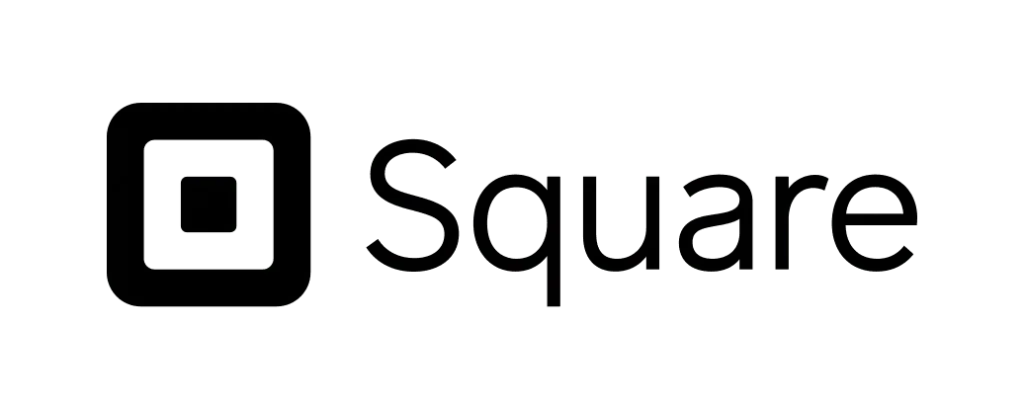
Square has left a significant mark on small business operations, offering innovative solutions like portable credit card swipers and cost-effective point-of-sale systems.
Features
Square’s suite of tools encompasses comprehensive banking solutions, including fee-free business checking, savings, and loans. Moreover, its staff management tools cover scheduling, payroll, and benefits. The platform seamlessly processes various payment types, both online and offline, catering to diverse business needs.
Pros
Square empowers independent contractors with portable credit card swipers for on-site payments. Its contract-free and affordable point-of-sale systems are particularly beneficial for small businesses. The platform’s diverse services offer a holistic solution, from business banking to payment processing.
Cons
However, compared to larger enterprise solutions, Square might have limitations. There’s also a reliance on Square’s ecosystem for comprehensive business needs, which might not align with every user’s requirements.
Apple Pay

Exclusive to iOS users, Apple Pay offers a seamless and contactless transaction experience within the Apple ecosystem.
Features
Apple Pay facilitates effortless money transfers through the mobile wallet linked to credit or debit cards. Its convenience in transactions, eliminating the need for physical payment methods, adds to its allure. However, its accessibility might be limited to iOS users, posing challenges for non-iOS device owners.
Pros
Apple Pay presents a user-friendly interface for various transactions for Apple device users. Its versatility in online, in-app, and contactless in-store payments eliminates the need to carry physical credit cards or cash.
Cons
Yet, its exclusivity to the Apple ecosystem and dependency on owning Apple devices to access its functionalities might limit its reach.
Conclusion
So when you say, ‘Zelle won’t let me send money,’ know it is not an uncommon problem. Encountering obstacles when using Zelle for money transfers is undoubtedly challenging, but understanding the reasons behind these issues can help you overcome them effectively.
Exploring alternative platforms like Beem, Stripe, PayPal, Square, and Apple Pay widens the options for secure and convenient money transfers, ensuring smoother financial transactions in today’s digital age.
While Zelle is a popular choice, exploring other platforms can offer diverse features and solutions that better align with individual preferences and needs for seamless money transfers.
FAQs
Why is Zelle failing to send?
Zelle transactions may fail due to the following reasons: lack of enough money in your linked account leads to transaction declines; inaccurate details like phone numbers or email addresses cause transfer failures; transports won’t go through if the recipient isn’t registered with Zelle or has an inactive account; service outages, maintenance, or app issues can hinder successful transactions; or suspicious activities trigger security flags, temporarily halting transfers for account review.
What is the daily transfer limit for Zelle?
The daily transfer limit for Zelle can vary depending on whether your bank offers the service. If your bank doesn’t provide Zelle, your limit for sending money is typically $500 weekly. However, if your bank does support Zelle, your transfer limits may be higher. To determine the exact spending limits for sending money through Zelle, it’s advisable to contact your financial institution directly.