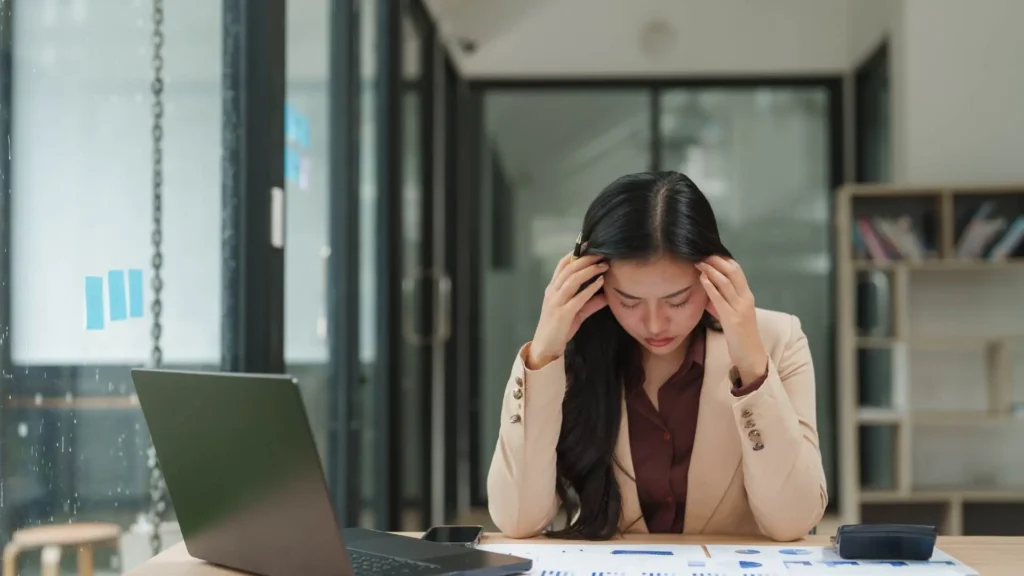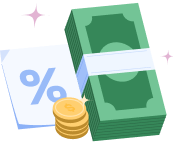Table of Contents
Banking in the Digital Age Means Banking Smarter and Safer
Banking has come a long way from paper checks and teller counters. Today, most people manage their finances through mobile apps and online dashboards. This convenience has given rise to what many call “smart banking,” where automation, analytics, and AI-driven tools simplify everything from bill payments to budgeting.
But with greater convenience comes greater responsibility. The rise of smart banking has also attracted cybercriminals looking to exploit users who don’t fully understand digital risks. Protecting your money now means more than just locking your card in your wallet. It means protecting your data, your identity, and your devices.
In this blog, we’ll explore the most practical and effective smart banking security tips everyone should know. These habits and tools will help you enjoy the benefits of digital banking without compromising your financial safety.
1. Understand the Basics of Smart Banking Security
What Makes Smart Banking Different
Smart banking isn’t just about checking balances or transferring funds. It involves systems that learn your habits, automate tasks, and offer personalized financial insights. The same technology that makes banking smarter also makes it more data-driven. That means your financial behavior, spending patterns, and login details become valuable targets for hackers.
Understanding this connection is the first step in staying secure. As your banking experience becomes increasingly digital, you need to be even more cautious about how and where you access your accounts.
The Growing Importance of Digital Security
Cybercrime isn’t limited to big corporations. Every day, users face threats like phishing scams, credential theft, and fake banking apps. Hackers are becoming increasingly sophisticated, using social engineering tactics to deceive users into disclosing private information.
Modern security requires a layered approach with strong passwords, multi-factor authentication, secure networks, and ongoing awareness. The good news is that with the right precautions, you can use smart banking tools confidently and safely.
Read related blog: 6 Ways to Improve Online Banking Security
2. Use Strong, Unique Passwords for Every Account
Why Passwords Are Still Your First Defense
Even as technology evolves, passwords remain one of the simplest yet most effective tools against cyberattacks. Weak or reused passwords make it easy for hackers to access multiple accounts once they compromise one.
Always use complex, unique passwords for each banking or financial app. A strong password includes a mix of uppercase and lowercase letters, numbers, and special symbols. Avoid predictable patterns, such as birthdays, pet names, or simple sequences like “12345” or “password1.”
How to Manage and Protect Your Passwords
If you struggle to remember multiple passwords, consider using a trusted password manager. It stores your credentials securely and can automatically generate a strong, random password.s
Change your banking password every few months, especially if you receive any suspicious emails or alerts from your bank. Also, avoid saving banking passwords on browsers, especially on shared or public devices.
A well-managed password system is the simplest form of smart security, keeping digital thieves at bay.
3. Turn On Two-Factor or Multi-Factor Authentication
What Multi-Factor Authentication Does
Two-factor authentication (2FA) or multi-factor authentication (MFA) adds a second layer of protection to your banking account. Even if someone steals your password, they won’t be able to access your account without the second verification step.
This second step often involves receiving code sent to your phone, using an authentication app, or undergoing biometric verification, such as a fingerprint or facial scan.
How It Strengthens Smart Banking Security
Think of 2FA as an extra layer of security for our digital door. It prevents unauthorized access even when your primary credentials are compromised. Most banks and smart banking platforms now offer MFA as a built-in feature—use it whenever possible.
Avoid using email-based two-factor authentication (2FA) when possible, as emails are more susceptible to hacking. Instead, use phone-based or biometric verification for added safety.
Multi-factor authentication may take a few extra seconds during login, but it provides an invaluable layer of defense against fraud.
Read related blog: Supporting Older Adults—Beem Pass for Senior Financial Security
4. Keep Your Banking Apps and Devices Updated
Why Updates Matter More Than You Think
When app developers release updates, they don’t just add new features. They also patch security vulnerabilities. Delaying updates means leaving your device open to known exploits that hackers can target.
Always update your mobile operating system, banking apps, and web browsers as soon as updates are available. Enable automatic updates if your device supports them.
Stay Secure Across Devices
Your phone, tablet, and computer should all run on the latest software versions. Avoid accessing your bank accounts from outdated or unsupported devices.
Keeping systems current ensures your smart banking platform operates under the latest security protocols, giving you maximum protection with minimal effort.
5. Avoid Public Wi-Fi for Financial Transactions
The Hidden Risks of Free Wi-Fi
Public Wi-Fi networks, such as those in airports, cafes, or hotels, are convenient but highly insecure. Hackers can intercept data transmitted over open networks, including your login credentials and financial details.
Even if the network requires a password, it doesn’t mean it’s safe. Cybercriminals can set up fake hotspots with similar logos to those of legitimate networks to trick unsuspecting users.
How to Stay Safe When You’re On the Go
If you need to access your bank account outside, use your mobile network or a secure VPN (Virtual Private Network). VPNs encrypt your internet connection, making it nearly impossible for anyone to intercept your data.
Never log in to your bank account from a shared public computer or Wi-Fi network. It’s safer to wait until you’re on a trusted, private connection.
6. Watch Out for Phishing and Scam Attempts
Recognizing Phishing Emails and Messages
Phishing scams remain one of the most common and dangerous threats in digital banking. These scams often come in the form of emails or messages pretending to be from your bank, requesting that you verify your details or click on a link.
Legitimate banks will never ask for sensitive information such as passwords, PINs, or one-time codes via email or text. Be cautious of messages that create a sense of urgency or fear, such as “Your account will be suspended in 24 hours.”
Protecting Yourself Against Scams
Always verify the sender’s email address and avoid clicking on unfamiliar links. If you receive a suspicious message, contact your bank directly through its official app or website.
Smart banking apps often include fraud detection and real-time alerts that flag suspicious transactions. Enable these features to stay one step ahead of scammers.
Read related blog: Protection Against Scams: Safeguards for Seniors
7. Use Biometric Authentication Wherever Possible
How Biometrics Reinforce Security
Fingerprint, face, and voice recognition technologies are becoming common in modern banking apps. Biometrics offer one of the strongest forms of identity verification because they rely on something unique to you.
Unlike passwords, biometric data cannot be easily guessed or shared. It ensures that even if someone gains access to your phone or credentials, they still can’t access your account.
Why It’s Safe and Convenient
Most devices store biometric information locally rather than sending it over the internet, which reduces the risk of interception.
Using biometric login also makes accessing your account faster while maintaining high security standards. It combines convenience and protection in a seamless, single experience.
8. Monitor Account Activity Regularly
Why Routine Checks Matter
Even with the best precautions, occasional monitoring is essential. Regularly reviewing your account activity helps you spot unauthorized transactions early before they escalate into major issues.
Most smart banking platforms provide real-time alerts for every transaction. Enable these alerts so you can instantly detect anything unusual, whether it’s a small unauthorized charge or a login attempt from a new device.
How to React if You Notice Something Suspicious
If you see any unfamiliar activity, report it immediately to your bank’s fraud department. Temporarily freeze your card or account if your platform allows it, and change your passwords right away.
A quick response can prevent significant financial loss.
9. Enable Smart Alerts and Spending Notifications
How Smart Alerts Protect You
Smart banking tools go beyond tracking your balance. They use real-time monitoring to alert you about transactions, spending spikes, or logins from unrecognized devices.
These alerts provide constant awareness without requiring you to check your accounts manually. You can spot unusual patterns instantly and take corrective action before damage occurs.
Customizing Notifications for Better Control
You can tailor alerts based on transaction size, merchant type, or spending categories. This personalization not only helps with security but also improves your financial awareness.
The goal is to create a system that watches your money even when you’re not.
Read related blog: How to Save on Airfare Without Cards: Alerts and Routing Tricks
10. Log Out and Clear Sessions After Each Use
Why Logging Out Still Matters
Many users assume that closing the app or browser automatically ends the session, but that isn’t always true. If someone gains access to your device, they may be able to reopen your app without needing your password.
Always log out of your banking platform after use, especially on shared or public devices. It’s a small habit that can prevent big problems.
Clearing Browser and App Sessions
Smart banking platforms often let you view active sessions. Review these regularly and terminate any that seem unfamiliar.
This step ensures you remain the only person with access to your financial dashboard.
11. Be Careful With Third-Party Apps and Integrations
Understanding App Permissions
Many fintech tools connect to your banking account to help you budget or invest. While integration is convenient, it also introduces potential risks if third-party apps are not secure.
Before granting access, review the data the app requests and verify whether it comes from a trusted provider. Only link apps that use encryption and comply with major financial data protection standards.
Disconnect Apps You No Longer Use
Old integrations can remain connected even after you stop using the app. Periodically review linked accounts and remove those that no longer serve a purpose.
Limiting access minimizes exposure and keeps your banking data safer.
12. Educate Yourself and Stay Updated
Cybersecurity Awareness Is Key
Smart banking security is a shared responsibility between the bank and the user. Understanding the latest scam tactics and security trends helps you stay one step ahead of potential threats. Of potential threats
Follow your bank’s official blog, attend webinars, or read updates on cybersecurity best practices. Staying informed builds confidence and prevents costly mistakes.
Why Awareness Protects Your Money
Most breaches occur because users unknowingly make small mistakes. Awareness and caution are the strongest defenses against digital fraud. When you stay informed, you turn knowledge into protection.
Read related blog: How to Upskill and Launch Your Career in Cybersecurity in 2025
FAQs on Smart Banking Security Tips Everyone Should Know
How safe is smart banking compared to traditional banking?
Smart banking can be very safe when used responsibly. It uses advanced encryption, multi-factor authentication, and real-time monitoring to detect and prevent unauthorized access. With good habits, it’s often safer than traditional banking methods.
What should I do if I suspect fraud on my smart banking account?
Immediately contact your bank’s fraud department or use your app to freeze your account. Change your password, review recent transactions, and monitor alerts closely until the issue is resolved.
Is biometric authentication safe to use for banking apps?
Yes. Biometric data is stored securely on your device and is not transmitted over networks, making it a highly secure form of verification. It also adds convenience and speed to your login process.
How can I tell if a banking email or message is a scam?
Be cautious of any message that requests personal information, creates a sense of urgency, or contains suspicious links. Always verify directly through your official bank app or website, rather than replying to or clicking on emails that appear to be from your bank. That appears to be from your bank.
Are VPNs necessary for smart banking?
VPNs are highly recommended when accessing your account from public or unsecured networks. They encrypt your data, making it nearly impossible for hackers to intercept your information.
Conclusion: Smart Banking Is Only as Smart as Its Security
Smart banking has made managing money faster, easier, and more intuitive than ever before. But technology alone cannot guarantee safety. Security starts with awareness, good habits, and consistent vigilance.
By using strong passwords, enabling multi-factor authentication, avoiding risky networks, and staying alert to scams, you build a personal security framework that matches the sophistication of modern banking.
Think of these habits as part of your financial hygiene—simple actions that make a huge difference over time. In an era where your finances are at your fingertips, taking security seriously is not optional. It’s essential for every smart banking user who values both convenience and peace of mind.
Whether you want to build credit, grow your savings, or gain a better understanding of your finances, Beem provides you with the tools to make it happen. Download the app now!