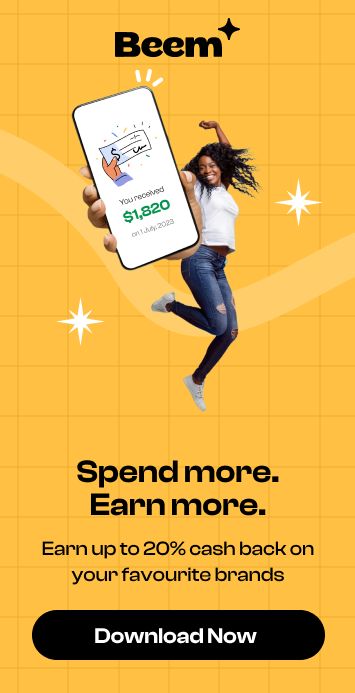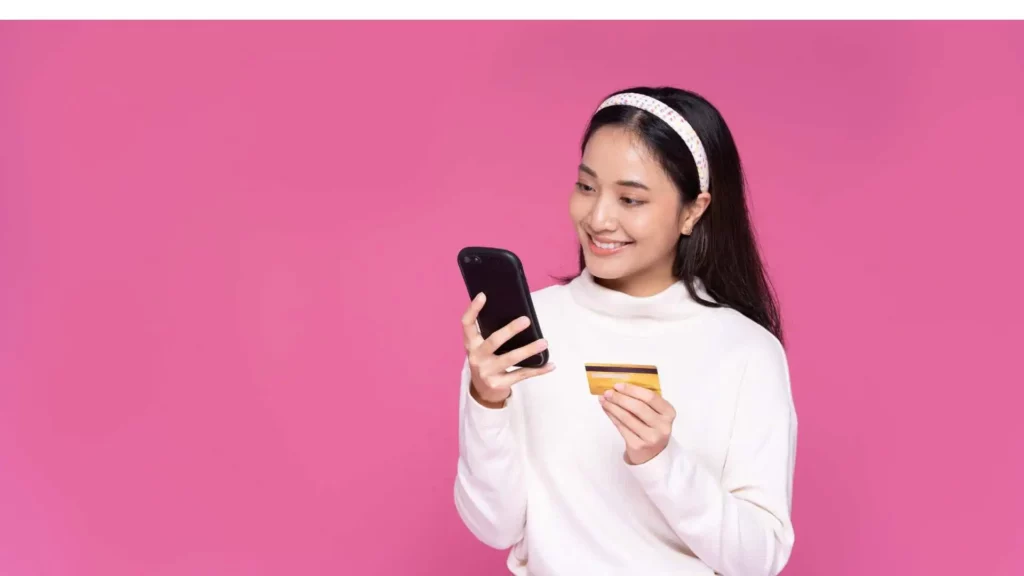Amid the dynamic realm of digital payment solutions, Venmo and PayPal have emerged as highly favored and easily accessible platforms for users. While each has its strengths and purposes, users often need to transfer funds between these platforms. Understanding how to navigate this transaction efficiently can be incredibly beneficial. In this guide, we’ll delve into how to send money from Venmo to PayPal, explore their differences and similarities, examine alternatives to both, and address common queries regarding these transactions.
How do you Send Money from Venmo to PayPal?
To transfer money from Venmo to PayPal, although direct linking isn’t feasible, a workaround exists with a bank account connection:
1. Firstly, link a bank account to both PayPal and Venmo. For PayPal, access ‘Link a bank’ or ‘Banks and Cards’ on the website or mobile app, respectively. Follow the prompts to input online banking details and verify with two small deposits. Simultaneously, add the same bank account under Payment Methods in Venmo Settings.
2. Once both accounts are linked, navigate to Venmo, select ‘Transfer to Bank,’ input the desired amount, and choose transfer speed (Instant or 1-3 business days). Proceed with the transfer.
3. Return to PayPal, access ‘Transfer Money,’ choose ‘Add money to your balance,’ and select the bank account linked to Venmo and PayPal. Confirm the addition. The transferred money will be reflected in your PayPal wallet within 3-5 business days.
Venmo or PayPal: Which Is Better?
Determining the superior platform between Venmo and PayPal depends on individual preferences. Venmo shines for social transactions and simplicity, while PayPal offers broader functionality catering to diverse financial needs, making the choice subjective based on specific user requirements.
Similarities
Venmo and PayPal share several similarities, given that PayPal owns Venmo. Both services enable person-to-person transactions, deliver mobile apps for convenient usage, and afford a level of security for buyers and sellers.
1. Peer-to-Peer Transactions: Venmo and PayPal allow users to send and receive money to individuals or businesses effortlessly.
2. Mobile Applications: Their mobile apps provide convenience, enabling users to manage transactions, split bills, and make payments on the go.
3. Security Measures: Both platforms employ encryption and two-factor authentication to safeguard users’ financial information.
Differences
While they share commonalities, Venmo and PayPal differ significantly in their target audiences, fee structures, and additional functionalities.
1. Target Audience: Venmo tends to cater to a younger demographic, focusing on social interactions through payment descriptions and emojis, while PayPal is more encompassing and versatile for various age groups.
2. Fee Structures: Venmo typically doesn’t charge fees for sending money using a linked bank account or debit card, whereas PayPal may apply fees, especially for business transactions and international transfers.
3. Additional Functionalities: PayPal offers a broader range of services, including invoicing, e-commerce payment solutions, and international transactions, whereas Venmo primarily focuses on person-to-person transactions and social interactions.
Venmo and PayPal Alternatives
Beyond Venmo and PayPal, several alternative digital payment platforms offer similar functionalities and cater to different preferences. Here are a few worth considering:
Beem
Beem facilitates instant money transfers, gift cards, and prepaid card deliveries without fees within the U.S. Users can send funds online, split bills, or gift to anyone—even without a Beem account or a bank. Recipients choose their preferred payment method, ensuring flexibility and convenience for all.
Apple Pay
Apple Pay, launched in 2014 with iPhone 6, is Apple’s mobile payment system. It enables secure, contactless iPhone or Apple Watch transactions using linked debit/credit cards. Apple Pay offers convenience and safety but is limited to Apple devices, excluding Android users and store credit card support.
Zelle
Zelle, a free and rapid payment app, facilitates easy peer-to-peer transfers between linked bank accounts. Offering speed and security, it doesn’t mandate recipient banking info. However, they lack fraud protection, cannot transfer from credit cards, and are limited to U.S. banks, with constraints on canceling payments and setting payment limits.
Chime
Chime® offers online banking services through partner banks, serving 14.5 million clients with 24/7 access and over 60,000 ATMs. It features competitive savings rates, automated financial tools, and early direct deposits, yet lacks physical branches and has occasional service-related complaints.
Google Pay
Google Pay is a mobile payment and digital wallet platform developed by Google. It allows users to make payments, send money, and manage finances across various Google services and devices, enhancing convenience in everyday transactions with its secure and user-friendly interface.
Conclusion
While sending money directly from Venmo to PayPal isn’t supported within their systems, users can use indirect methods like a linked bank account or third-party services. Understanding the similarities and differences between Venmo and PayPal can help individuals choose the platform that best suits their needs. Additionally, exploring alternative payment platforms like Beem, Apple Pay, Zelle, Chime, and Google Pay can provide more options for managing transactions and finances.
FAQs
Does PayPal accept Venmo?
PayPal Holdings Inc. owns PayPal and Venmo, but it doesn’t directly accept Venmo for transactions within its platform.
Are there any fees associated with transferring money from PayPal to Venmo?
Transferring money directly from PayPal to Venmo isn’t supported, so no specific fees are outlined for this transaction. However, users might incur fees through intermediary steps involving bank accounts or debit cards.
What should I do if my transfer from Google Pay to Cash App is delayed?
In delayed transfers between Google Pay and Cash App, users should check their transaction status within both platforms. If the delay persists, contacting customer support and providing transaction details can help resolve the issue.